Telefónica’s low cost operator updates its app and shields itself even more. Over time, the O2 app has been updated to offer its users new improvements and features. For example, at the end of January of this same year, the My O2 app with a series of changes for its version 2.0.
Now in your version 2.05a new tool arrives with which it is intended to improve the security of access to the O2 app. In this way, what is achieved is that, if your mobile has access through biometrics, you can use this technology to enter the application.
Access with fingerprint or facial recognition
O2 customers will be able to enter the application cwith fingerprint or facial recognition. Everything will depend on the unlocking methods that the device has. For example, Android phones usually have a fingerprint or facial recognition, while iPhones have stopped having a fingerprint reader for several generations, so you have to resort to the so-called Face ID. Here are the Google Play or App Store links for the app:
For this, you only have to have the most recent update of this application. And once it has been updated, it will be necessary to configure this security tool Being the first time that it is going to be used for this O2 app. What is clear is that using this type of unlocking method that comes with mobile phones increases protection when accessing the operator’s mobile application.
How to set up for the first time
Being the first time that it is going to be used, it is necessary to know each one of the steps to follow to configure this access method to the My O2 app. In this way, we will be able to log in faster and more securely each time we want to enter our operator account to check our rates, activate different services such as Data Sharing or take a look at the bills of recent months.
However, depending on your mobile model, you should take into account that access may be different, either with fingerprint (Finger print/Touch ID) or by facial recognition, called FaceID on iPhones. Therefore, to configure it for the first time, you will have to follow this process:
- Firstly, access the Mi O2 app with password or phone number to log in.
- When you’re inside your carrier account, tap on the profile iconwhich appears at the top right of the screen.
- Then click on the tab access with Biometrics.
- Within this menu, you will have the option to activate access based on the unlock method technology that your Android or iOS smartphone has: fingerprint or facial recognition.
- Click on enable access.
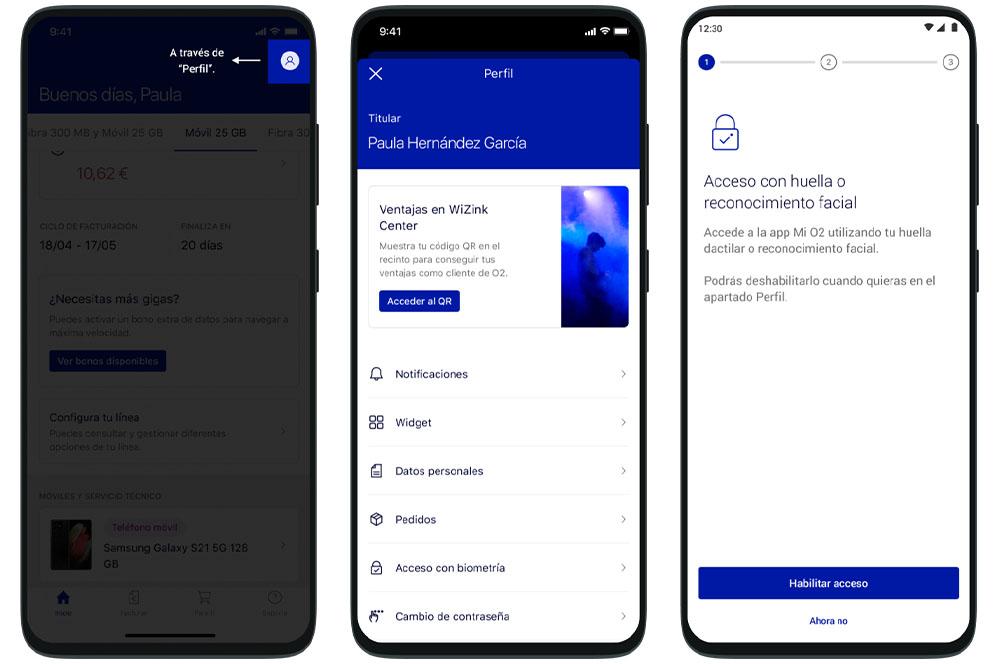
Once we have activated this setting, every time you log out, we can access the account in the My O2 app at any time. Also, if you did not like it, you can deactivate this tool again by following these same steps. And remember that, to use this access alternative, you will have to have this function activated both in the application and in the settings of your mobile.


