If you have recently bought a Xiaomi mobile, it is possible that you still do not know the benefits of certain settings. Almost all the xiaomi mobiles They are governed by the same MIUI rules, this means that they have very similar interfaces and settings between them. today we show you 4 settings that all Xiaomi mobile should have enabled. They are very useful to improve your performance and get more out of it throughout your life.
Make your Xiaomi go better with these 4 changes
A current smartphone has hundreds of settings available. The company makes available to the user many things that does not always know how to use. We have taken a walk through the settings of a Xiaomi mobile to tell you what you should activate right now to improve certain parts of the system.
Clear cache when device is locked
On many occasions we have told you that cleaning the cache from time to time is very important. It can free up a lot of storage and can save you on occasion when you are out of memory. Well, the best thing to do is let the device do it automatically.
From the settings look for the section of Battery and Performanceclick on the gear at the top and click on «Clear cache when device is locked«. You can select several time intervals.
Our recommendation is that you select «30 minutes«. This means that when your terminal is blocked for more than 30 minutes, it automatically goes to clear cache data stored. This way the cache will not take up large amounts of storage.
5G Battery Saver
The Xiaomi 5G mobiles include a setting that is not enabled by default and that can be very useful. It is located in the Battery and Performance section and has the name “5G battery saver«. Our recommendation is that active in order to save battery when the device is using these networks.

We have already told you that 5G consumes a lot of battery and it is not always worth having it activated, since its speed does not win in the balance compared to energy consumption. with this setting you will limit certain uses of 5G so you don’t spend as much.
Lite mode
Do you have vision problems? have you bought him a Xiaomi to a senior? MIUI has an option to improve interface vision improving the clutter, making everything easier and also larger. It is the most important function for the elderly who use Xiaomi mobiles.
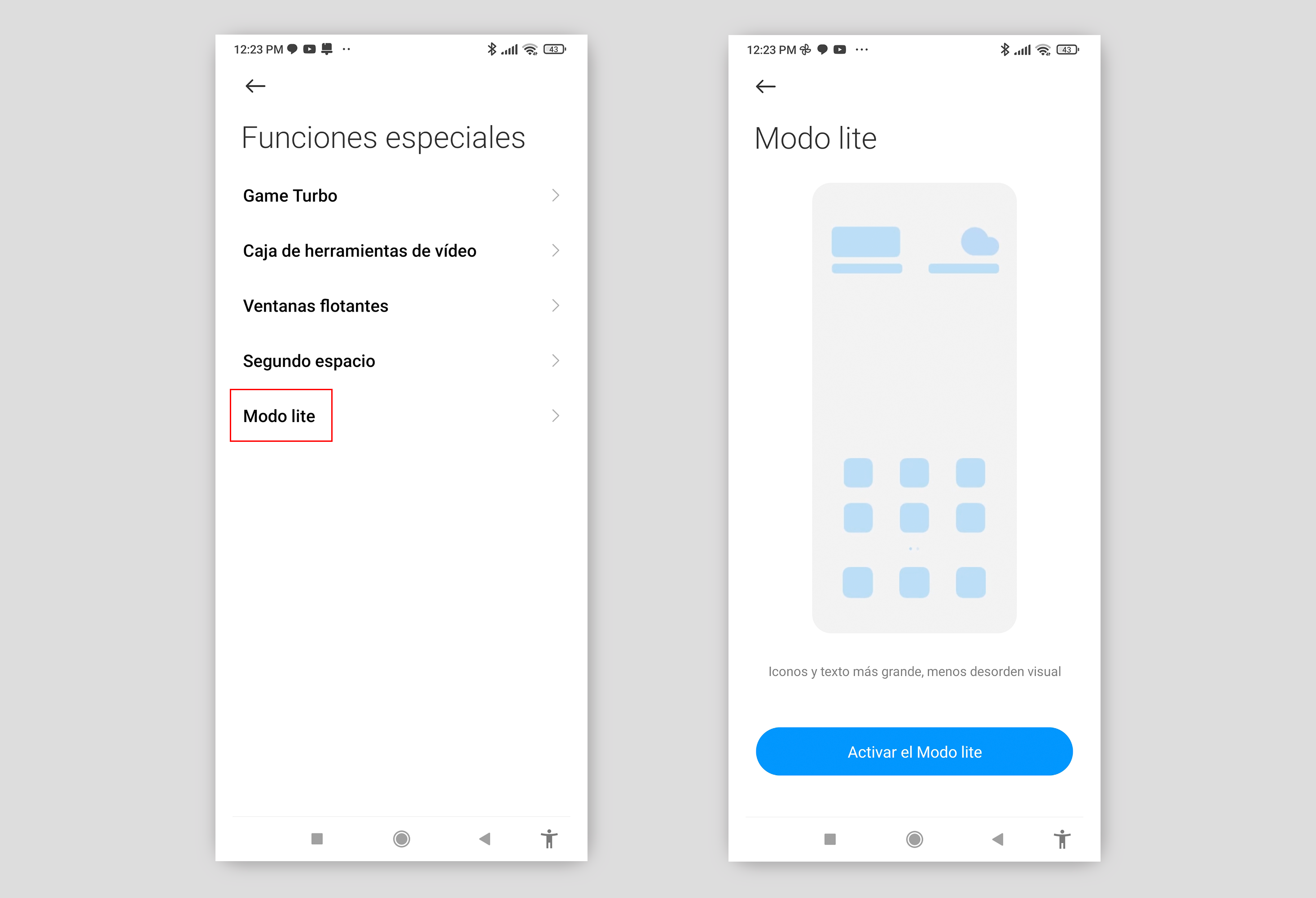
Enter Settings, go to «Special Features» and click on «Lite mode«. When you activate it you will see that the interface redesign the icons, simplifies everything and makes every detail bigger. It is a way that simplifies the use of the smartphone, designed, above all, for people who do not know much how does it work.
Search for WiFi and Bluetooth networks
To try to improve the user experience, Xiaomi phones have a somewhat peculiar setting. It’s of “Search for WiFi and Bluetooth networks«, which is located in the «Location» section. What these settings do, if they are active, is allow all apps search for WiFi and Bluetooth networks even when these connections are disabled.
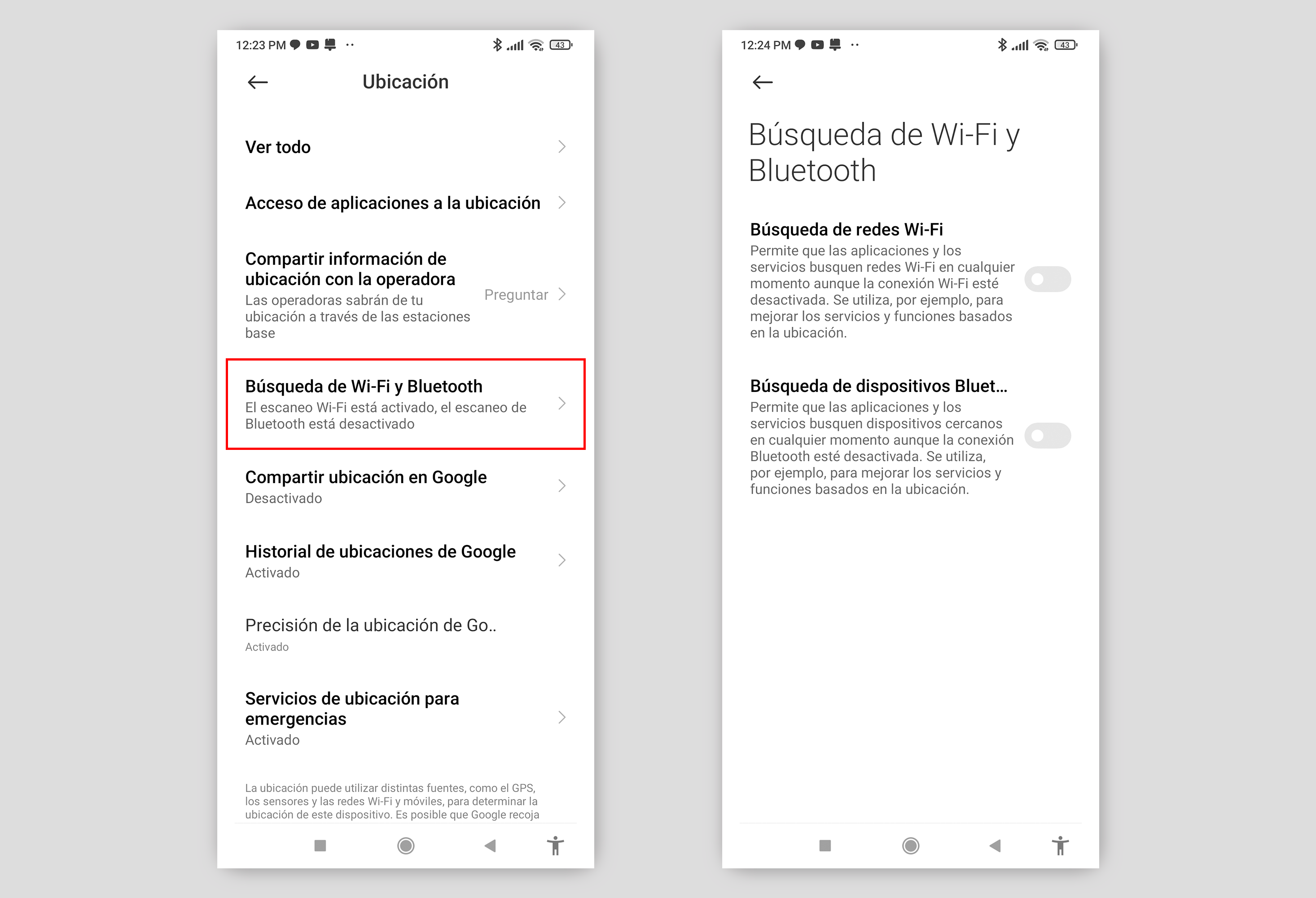
There would be nothing wrong with this if it weren’t for the number of applications that you can have installed on your mobile. If they all search for WiFi networks several times a day, your mobile phone, with the connection disabled, may continue to do so. As you can imagine, this action consumes a fairly high amount of energy.
It is best that you deactivate this option, both WiFi and Bluetooth. In this way, if you deactivate any of the connections, you will make sure that the terminal it is not consuming battery Trying to search for new available networks.
These are the best settings that you can modify on your Xiaomi during this 2023 to improve it considerably. Did you know any? Do you think they will help you?


