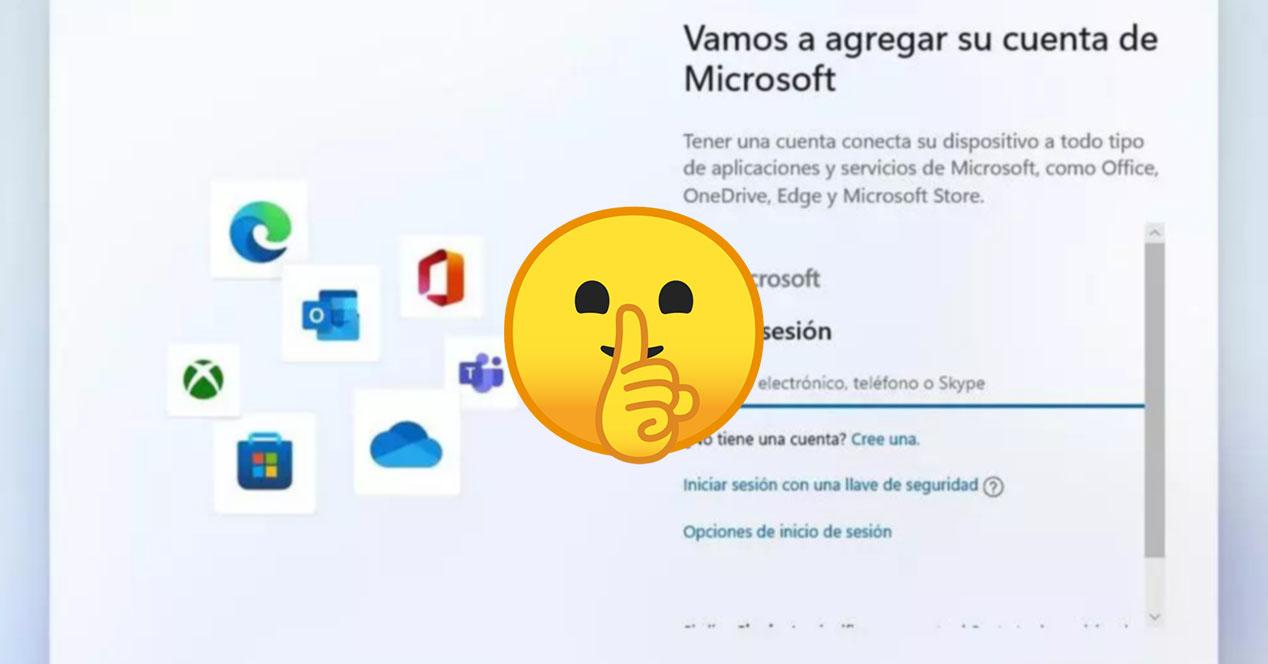Reach install windows 11 without microsoft account it’s possible. Although, not everyone knows the trick. It is even possible to install this version of the operating system skipping the Internet requirement, but we’ll see that another day. Now, we are going to know what is the method that must be followed to have this version of Windows, even if you do not have an account.
In this version of the operating system, it is more complicated to configure it without having a Microsoft account. However, even if it is more difficult, it is still possible. For this, we are going to know and explain this little trick that will give us the possibility of having Windows 11.
In this way, you will never have to worry about Microsoft storing, for example, browsing data, usage statistics, etc. Therefore, we are going to see everything necessary to get to have this version of Windows on a PCeven if we do not want to have an account.
Install Windows 11 without an account
Microsoft does not want users to be able install windows 11 without an account, just as they also don’t want users to be able to configure this version of their software if they don’t have Internet access. Although, with this little trick that we will explain below, we will achieve it without problems.
First of all, we must be clear that we are going to need a local account. However, to be able to create a local account in Windows 11 we will have to use a fake account. We will use this when we get to the login section, that is, when they ask us for a user account and password.
In this case, in this case we can try the following emails and any random password that is not correct. And it is that, at give login error, we can continue with the method to create a local account and thus configure Windows 11 on the PC without a Microsoft account. Therefore, we can try the following email accounts in the login section:
- no@thankyou.com.
- test@test.com.
- 1@1.com.
However, these email addresses may stop working at some point. when Microsoft removes this alternative within your configuration system. But in the meantime, it’s still working. Once we have entered the password incorrectly, this is what we must do:
- A message appears that something has gone wrong or similar. If it does not appear, enter a random password several times.
- Click on next.
- Now, another new window will appear in which it will let you create a local account.
- Choose the local account username and click Next.
- Enter the password and click Next again.
Once we have completed each of these steps within the account creation wizard, we will have a list a local account without us having to sign in with a Microsoft account. Be clear that the creation system is the same that is used in the event that we do not have a connection.