If you still do not have a digital certificate, you can request one from the website of the Royal Mint. Any Spanish citizen can request it, although the process can last several days and require that you physically appear in a tax office. The final result will be a file that you can download wherever you want and yes, you can also use it from iOS.
It’s not just the file, it’s installing the identity
The certificate file you get should have a .p12 or pfx extension. Just save it to a local directory on your iPhone or iCloud Drive via the Files app and open it from there. As soon as you do, an alert like this will appear on the iPhone:

If you tap on “iPhone”, iOS will inform you that the profile has been downloaded. Then you have to enter Settings, and the option ‘downloaded profile‘ will appear right under your Apple ID information:

Tap on that option to open a panel where you can install the certificate by clicking on ‘Install’, at the top right:

The iPhone will ask you for the lock code, and you may then get a warning that the profile is not signed. Tap on the Install option as well, and enter the password of the certificate file if it comes protected with one (in this case the treasury should have provided you with that password).
In the end, you will see that the identity certificate has been installed properly:

Done, you have imported your digital tax certificate on your iPhone. Now, every time you access an administration website, you can choose the option to log in with the certificate, with which iOS itself will offer you to use the installed identity:
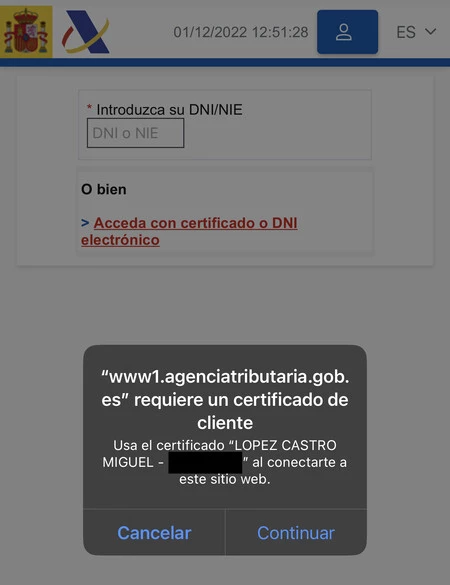

The advantage you get by importing the digital certificate on the iPhone is that you don’t need a full computer to consult any official data you need to know at a specific time. Obviously you are not going to do the income statement on an iPhone because of the inconvenience of the matter, but you will appreciate being able to do some quick procedures from your own mobile.
By the way, everything we have explained here can also be applied to iPads, so Apple tablets can also be an interesting hybrid between queries and making more complex statements using a keyboard and mouse.


