Tell you that Windows is the OS most used at the user level, it is not that we are discovering anything new to you, since, both in current computers and in old ones, this was the system that has practically always dominated.
Many people like to use Windows because of its ease of use, broad software support, and many thoughtful features for management and productivity. There are even those who continue with Microsoft software because they really don’t know anything else.
The problem with Windows computers is that over the years they end up slowing downeither due to poor user maintenance or due to other factors such as excessive bloatware, malware, viruses or because the system itself has grown, leaving the computer’s characteristics obsolete.
In any case, there is a way in which we may not have to give up an old computer, so that it works with the most current Windows possible and everything that this encompasses. We are going to show you how to do it.
Tron Script
Tron Script is a free and open source batch program that performs automatically cleaning, optimizing and repairing Windows systems.
Surely you are thinking that there are many other programs of this type and that promise this optimization, but Tron Script is the only one that covers several stages to make the system faster, using well-known third-party tools to proceed to a variety of tasks, including Malwarebytes, TDSSKiller, and Sophos Virus Removal Tool.
As we have already told you, Tron Script goes through several stageswhich are Prep, Tempclean, De-bloat, Disinfect, Repair, Patch, Optimize, Wrap-up and Custom Scripts (optional).
It must be made clear that not an intuitive tool and that if you do not have knowledge of how it works it will be difficult to find the key to make it work.
If you follow the precise steps, even if you are users with little technical knowledge, you will achieve the goal, which is none other than to become fluent again.
Download Tron Script
The good thing about Tron Script is that it can be adapted to our system, but what we are going to see today is a standard configuration that should be valid for most Windows computers.
Obviously, the first thing we have to do is download Tron Script from its official website, where we will see several links.
These links are both versions of Tron and their corresponding hash values, which will be useful for you to know if we have downloaded correctly later.
We are going to go step by step so that you understand everything and you can do it:
- We download the executable file Tron Script (.exe) more current.
- We move the file, either to the desktop or a folder that we want and from which we remember how to enter, preferably in the root unit.
- We are going to be cautious and first we are going to verify that the downloaded file is the original and that it does not have any type of error.
- For that we press Win+R and we write powershell.
- We are going to verify if the downloaded file has no problems and for that we are going to write the following in Powershell: Get-fileHash “Tron executable location”
- After where it says Get-fileHash we will write the location of the executable file that we have downloaded before.
- Then we click on Enter.
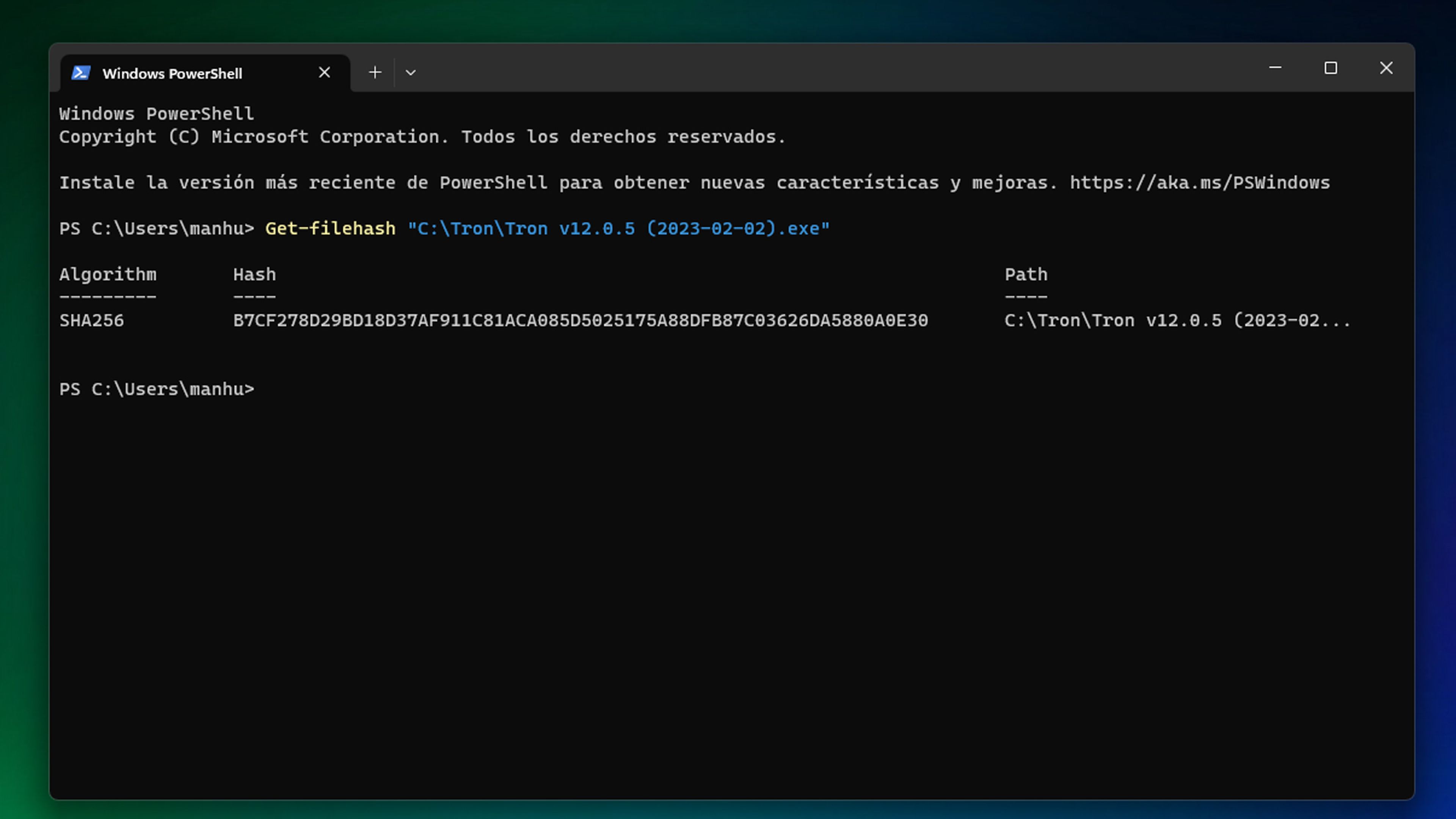
- Then we will see some strings of numbers output that should match the hash values found in sha256sum.txt on the above download site. So we downloaded and compared.
- If everything matches, we can continue with the configuration of Tron Script.
We run Tron Script
Before getting into the matter with Tron Script, it is highly recommended that we update our computer with any update that we have pending.
From there, we will be able to use Tron Script, knowing and being clear, so that later you do not worry, that Tron will take between 2 and 7 hours In completing your tasks, everything will depend on the power of the computer.
The first thing we advise you is that, if you do not have the Tron file on the desksave it in a folder in the root directory (usually C) called Tron or something like that.
- At the moment that this you must execute the .exe file, but as Administrator. That is, you click on the Tron icon with the right mouse button and among all the options click on Execute as an administrator.
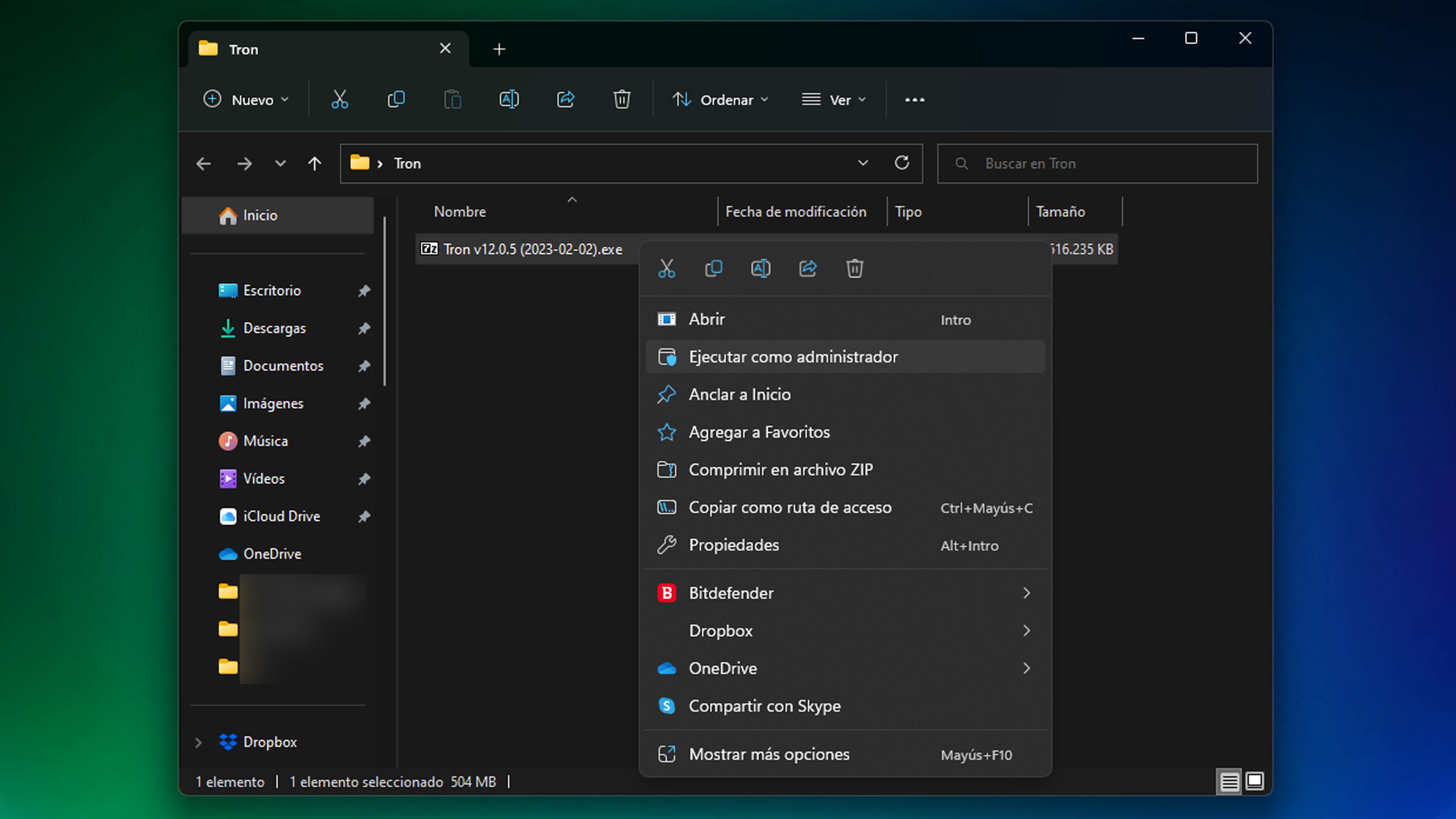
- After unzipping, we should see two folders.
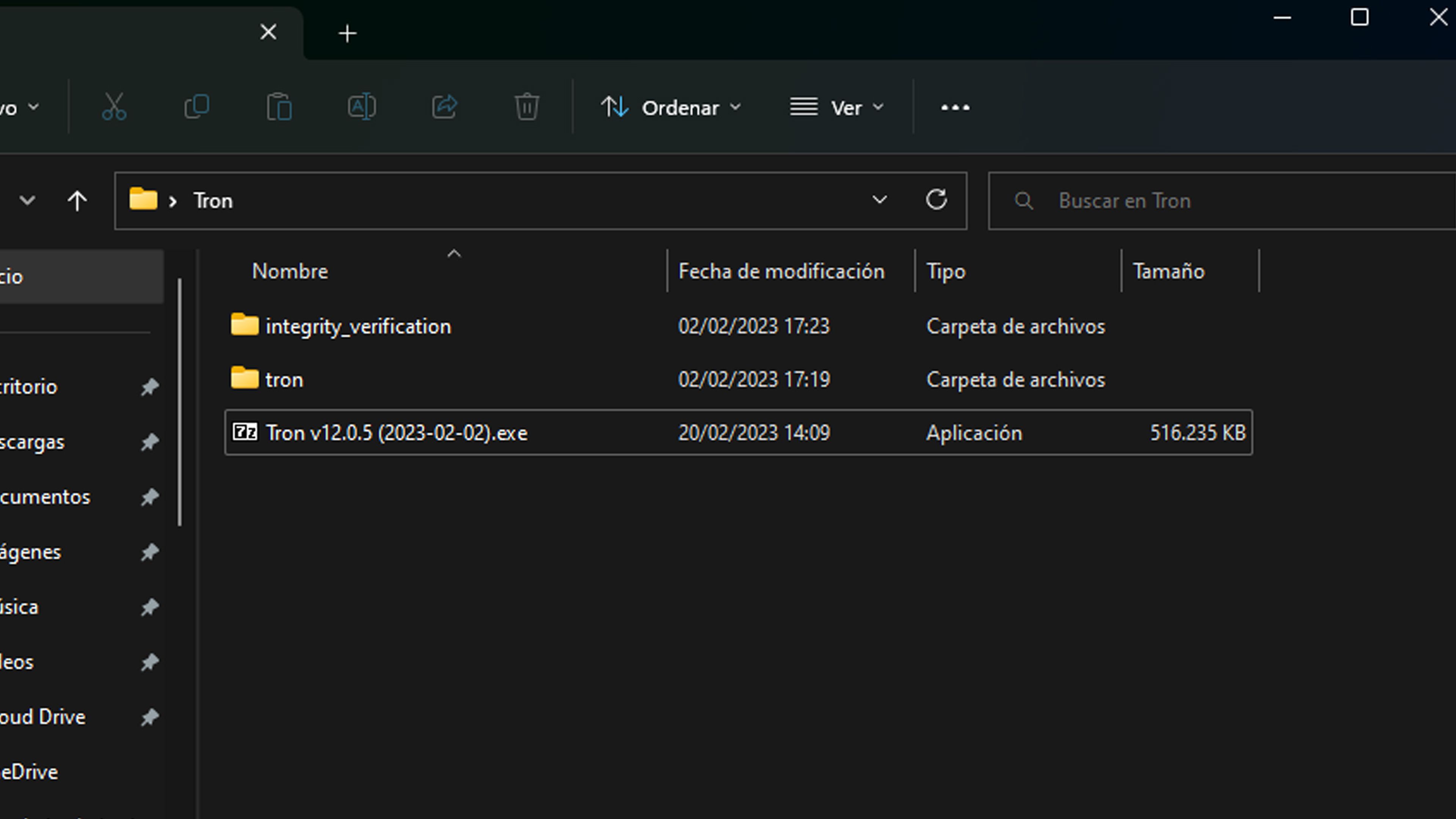
- We open the one that says Tron and execute the batch file of Tron (tron.bat)again as Administrator in the same way that we have told you before.
- We will be asked to read the instructions. We wrote I agree (I AGREE) and we press Enter.
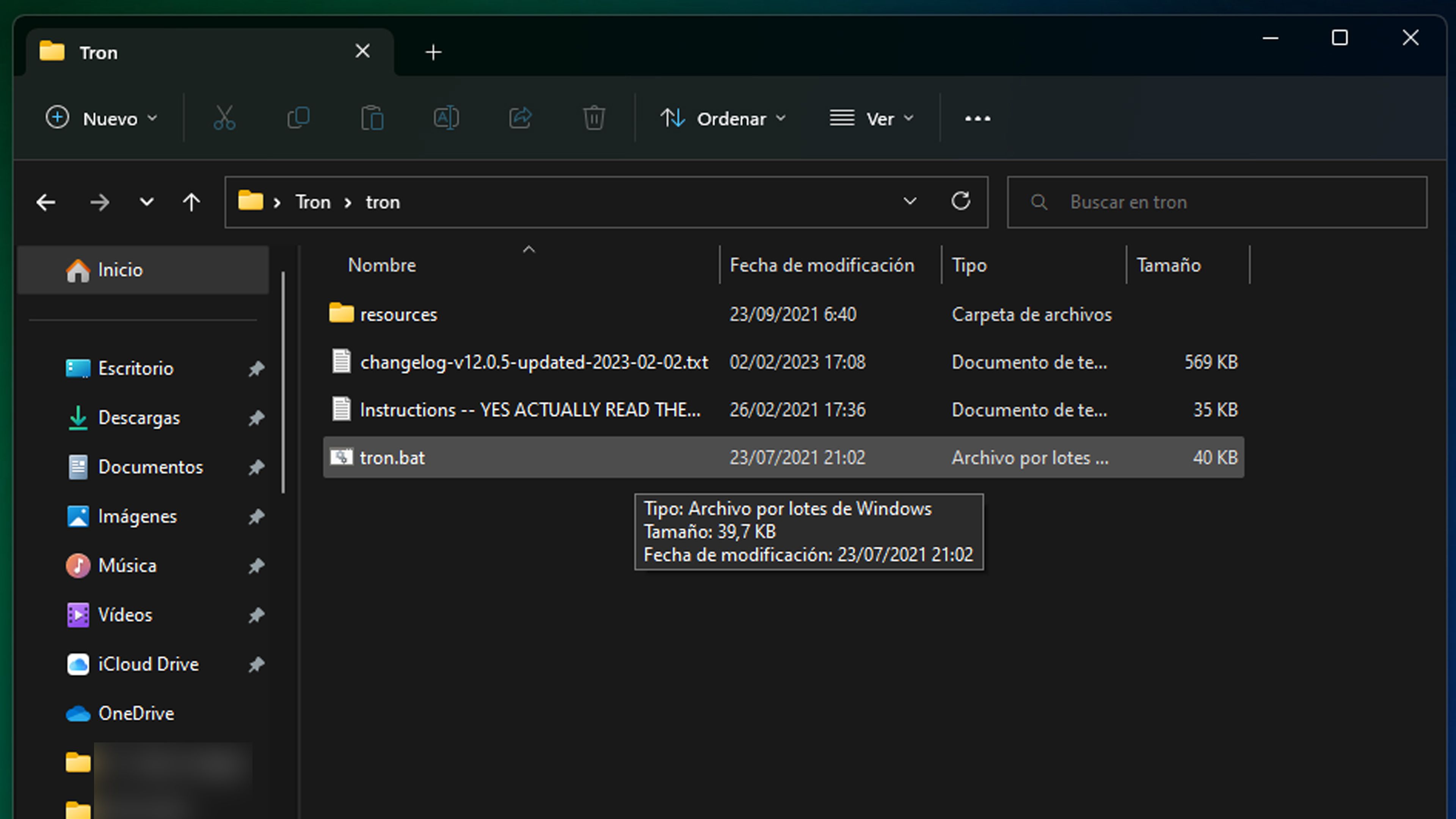
- Tron will now run, and there’s nothing else we can do until it’s done.
- Once it has finished, we must restart the computer before anything else for the changes to take effect.
From now on We should already notice a notable improvement in the operation of our computermaking everything that slowed it down has disappeared.
Now you should test the computer thoroughly, so that you realize the change it has undergone.
We must be clear
We must be clear that although Tron is a powerful script, only present for Windows operating systemsso those of you who also have a Linux or Mac will not be able to benefit.
But it is that not all Windows are covered, that is, you must have Windows 7 or higher, being valid even for Windows 11.
Also, you must be sure that, as usual, Tron is not an infallible system and it is not capable of magically solving all the security problems of your system, although it can be very effective with many viruses and malware.
Even so, it does not have capacity for all vulnerabilities, but if we have a system that is severely infected, it will be more effective to run additional antivirus software or even perform a complete reinstallation of Windows to remove everything completely.
You must also be clear that this is software, so if a hardware is too outdated or have external problems, it will not be as highly effective as in other circumstances.
Even so, it is a very effective tool and, in the vast majority of cases, it becomes a before and after of fluidity and performance, after its installation in our Windows operating system.


