The maximum number of devices linked to the same account that can access the Microsoft Store is 10. If we use our account on a new device, as long as we do not access the Microsoft Store we will not have any problem, however, We will always end up using it, even if it is to update system applications, a process for which we will not have any problem if we have 10 devices already linked.
Unlink computers associated with a Microsoft account
If we want to know the number of devices that we have associated with our Microsoft account, devices that have access to the Microsoft Store, we must access the following link, using the data of our user account. This page shows all the computers that we have ever used with our account to access the Microsoft Store.
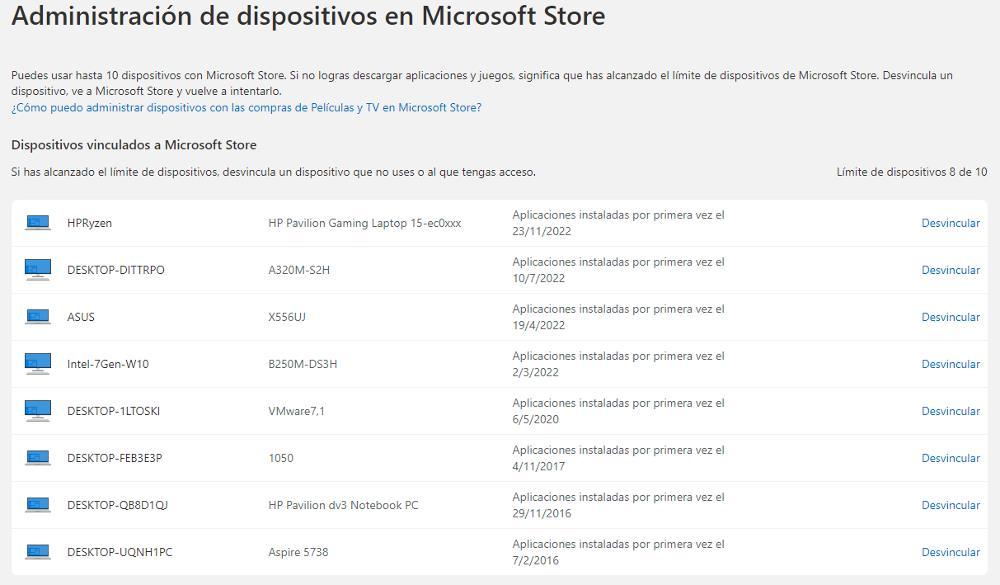
Windows uses a device name management system that only they understand, so the only reference we can have to identify which computer it is is using the date it was associated for the first time and clicking the button unlink. If we had access problems with a device due to having reached the maximum number of devices, once the old equipment or those that we no longer use have been unlinked, we can access it again.
Why this limit?
When streaming video platforms began to become popular, they included a maximum device limit that could be used to access the platform. If that limit was reached, we previously had to unpair devices. Currently, this process is done automatically, and as new devices are added, the oldest ones are removed without us having to do anything on our part.
The reason why Microsoft limits access to the Microsoft Store to just 10 devices is very similar. From the Windows application store, we can buy and rent series and movies, series and movies that are played from the application. By limiting the maximum number of devices that can be paired, you limit the chances that users will share your accounts to be able to see, each one at home, the movie bought or rented without any limit.


