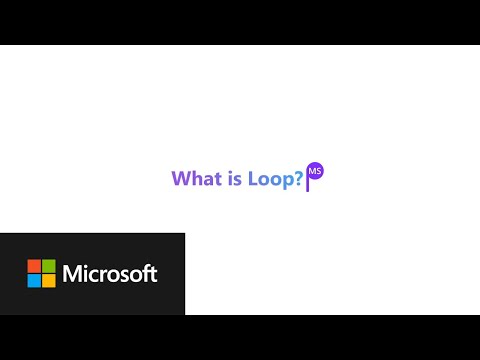Microsoft Loop, Microsoft’s Notion alternative, is now available via public preview. As of today, any user can try the new platform for collaborative work from the Redmond company, which includes, of course, functions driven by artificial intelligence, as well as full integration with other brand services, such as Microsoft 365.
Loop, specifically, works in a very similar way to Notion and other collaboration platforms, where it is possible to create workspaces, tablets or pages in which to include tasks, lists of ideas, and more. The main difference is that Loop can be easily synchronized with other Microsoft services, such as Word, Outlook, etc. to, for example, import documents so that other people can edit it or add new content.
Microsoft Loop is divided into three important areas. On the one hand, Loop Workspaces, also called Work Areas. It is a section intended to group all the important elements of a project, such as task lists, ideas, etc. The interesting thing about Workspaces is that anyone on the team can see the content and interact with it to, for example, react to a task or know what each person is working on.
Pages for teamwork and synchronization with other Microsoft products
Another area of Loop is the pages. They are, in a way, blank canvases where team members can add text and other elements, such as links, even simultaneously. The document grows as new ideas or annotations are added.
Microsoft Loop also has a feature called Components. It is a kind of editable blocks where anyone on the team can add elements that can later be inserted into other applications. For example, someone can create a table that anyone can later copy and paste into an email. This, in addition, will always be kept synchronized, so that if someone updates the table in the Components section, that same table inserted in the email will also be updated automatically.
Microsoft Loop arrives with AI-powered features

Microsoft has also added to Loop Copilot support, their new AI-powered assistant that is also available in a Microsoft version 635. Copilot in Loop is meant to complement and facilitate the work of other team members. You can, for example, make note summaries, rephrase text to make it shorter, or turn a paragraph into a to-do list, to name a few.
Copilot, let’s remember, will also be available soon in Word, Outlook and more. The assistant powered by AI, and more specifically by GPT-4, will allow, for example, to create a PowerPoint presentation based on a Word document or vice versa, among other functions.
Microsoft Loop, we reiterate, is available from today in preview form. Any private user can access the platform from the web, or, Download the app for iPhone and Android. The Loop mobile app, yes, are only available for work accounts. The company, however, ensures that later it can be used with personal accounts.