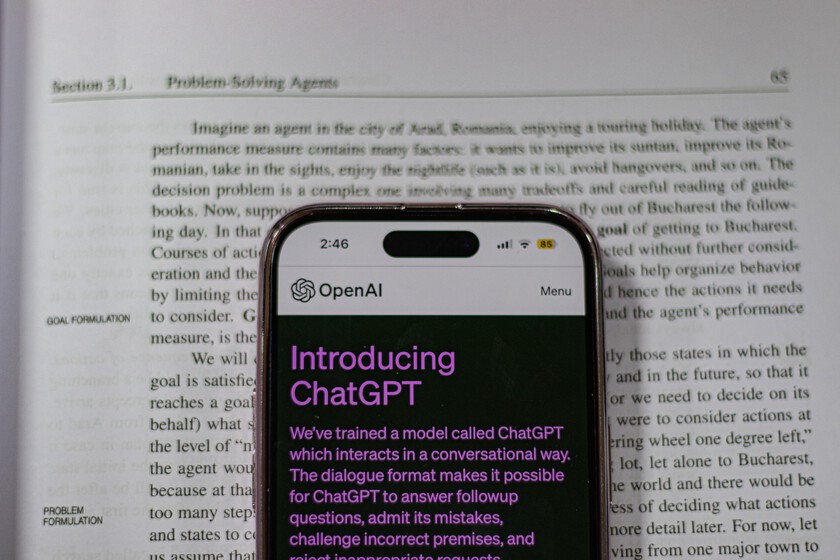The amount of data it collects, its use as training, and its protection are such tricky issues for ChatGPT that they have taken their toll on it in these months that it has been open to the public: Italy has banned it and other European countries are considering following suit. of the transalpine country. However, Italy was not a ‘see you forever’, but a see you later: after introducing some changes, ChatGPT is now operational there again. So OpenAI has gotten to work and a couple of days ago announced measures: it is now possible to configure ChatGPT so that it does not train with your data. If you want to use ChatGPT with more privacy, this is how you have to configure it.
ChatGPT has new privacy settings
In a blog post on Tuesday, OpenAI has communicated a new setting that improves privacy for those who use your chatbot. Thus, it allows users to deactivate the chat history (something that until now was always stored).
When this option is enabled, the information you share with ChatGPT will not be used for training of the model language by Artificial Intelligence GPT in order to continue debugging it with the goal of improving it. As OpenAI explains, with this option the conversations are retained for 30 days to later be deleted from the system.
Because previously, if we wanted to prevent the data used during our conversations with ChatGPT from being shared with the model, it was necessary request it through a form linked to one of OpenAI’s articles regarding its privacy policy. It’s now much easier and more affordable to turn off data sharing.
As we advanced in the intro, this update in its privacy settings comes after the growing concern about data protection carried out by ChatGPT on the one hand and security breaches on the other, something that has caused it to be under the magnifying glass of different regulatory bodies. After the leak of sensitive information such as payment data and the ban on Italy and the threat that other countries would follow in its wake (the Spanish AEPD considers that it is in breach of data protection regulations). After seeing the ears of the wolf, ChatGPT assured that “it would continue improving security precautions as our artificial intelligence systems evolve.“
Hand in hand with this statement also came the news of the development of a ChatGPT Business subscription for “professionals who need more control of their data, as well as businesses looking to manage their end users.” In this sense, the subscription would be subject to the OpenAI API use policy, which does not share the content of the chats with its model, a relief for companies… and if not, tell Samsung, which opted to limit and even ban the chatbot in its factories after the leak of confidential information by workers within their work routines. This solution will be rolled out in the coming months.
How to disable the saved chat history of ChatGPT
To continue using the OpenAI chatbot with more privacy by disabling the content saving option (enabled by default), the first thing to do is to enter the ChatGPT chat room with your account.

Now tap on the three dots that you will see next to your username so that the drop-down menu below these lines appears. Make sure the data control is displayed, something you can see if ‘Data Controls‘ ‘Hide’ is displayed in green (otherwise the data controls will be hidden and the message ‘Show’ will appear). Then, tap on ‘Settings’.

A new window will appear where you will find an option ‘Chat history & Training‘ On by default, slide the toggle left to turn it off. Note that in this section you can also export your data (the content will arrive by email in a downloadable format file) and delete your account.

Chat with history saving enabled
If you have proceeded correctlynew chats they open will have the input text box black (as when incognito mode is activated in browsers) and the history will not appear in the left column as usual.
Home | Photo by Shantanu Kumar on Unsplash
In Genbeta | ChatGPT-3.5 vs GPT-4: the main differences between the OpenAI models, explained