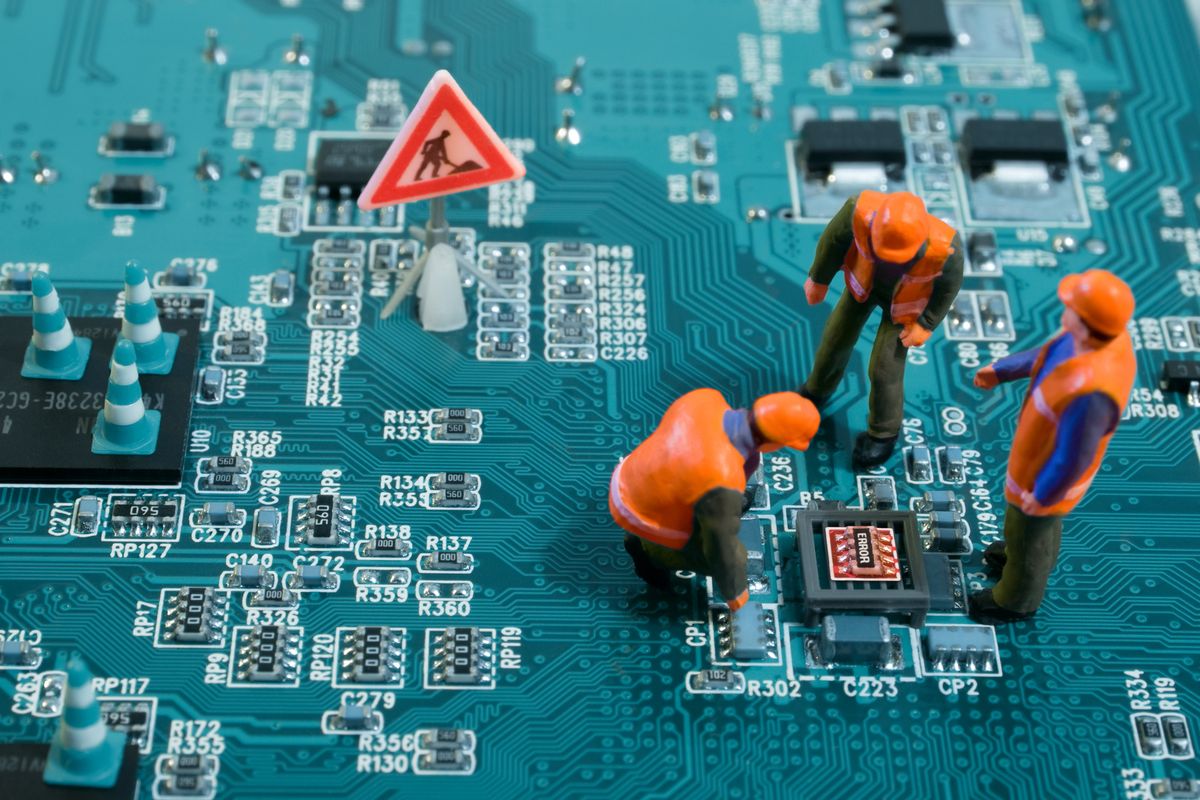Update: What we have changed, apart from the structure of the article so that it can be read better and adapted the existing programs to their latest versions, is that we have added two more programs such as DriverMax and Driver Fix.
The drivers or drivers are files that are responsible for telling the operating system how to use the different components, devices and peripherals that you have connected to your computer.
Without the drivers, the operating system cannot detect any hardware components or attached peripherals or it won’t know what commands to send to it to make it work. For this reason, it is vitally important keep drivers always up to date and in perfect condition, so that the equipment works normally.
Using an incorrect or incorrectly installed driver it can cause system instability, malfunctions, and the dreaded Windows blue screens.
For this reason, we have selected some applications that will help you download drivers or controllers for your computer already make backup copies of the drivers you have installed so that they are always in optimal conditions and Troubleshoot your computer by connecting hardware or peripherals.
If you want to forget about your problems with driversdo not miss this list of best programs to search and update drivers in Windows.
Programs to download drivers in Windows:
Driver Talent
We begin our selection with a program that may not stand out as one of the brightest, but it does have some features that make it stand out from others. driver maintenance programs.
The free version of Driver Talent it is fully functional right out of the box and you will find it very useful to help you update your PC drivers. However, the PRO version of this application has an excellent tool that allows you to repair corrupted drivers. An ideal solution for recovering hard-to-find old peripheral drivers.
This tool allows you to automatically search for the most appropriate drivers for the hardware you have installed on your computer and, once found, download and install them in Windows while maintaining and fixing the drivers. problems with your printer driverswebcam or any of the peripherals you have connected.
More information at: Driver Talent
Device Doctor

One of the most recurring characteristics in these programs that check for and update drivers is that they do it automatically. Some users are not quite happy with this feature and prefer to have full control over which driver is installed on their computer.
For all of them, Device Doctor It can be him ideal driver update program.
Like other driver update tools, Device Doctor performs an analysis of the components you have installed on your PC and determines if they are using the correct driver and if it is the latest version available.
But unlike others, Device Doctor only provides you with the link where you can download the driver that he thinks you should install. It will be your responsibility to go to the indicated website and decide if it is indeed the correct driver.
With a very clear and easy to use user interface, it is a lightweight application that you will not mind having installed on your computer.
More information at: Device Doctor
Driver Pack Solution
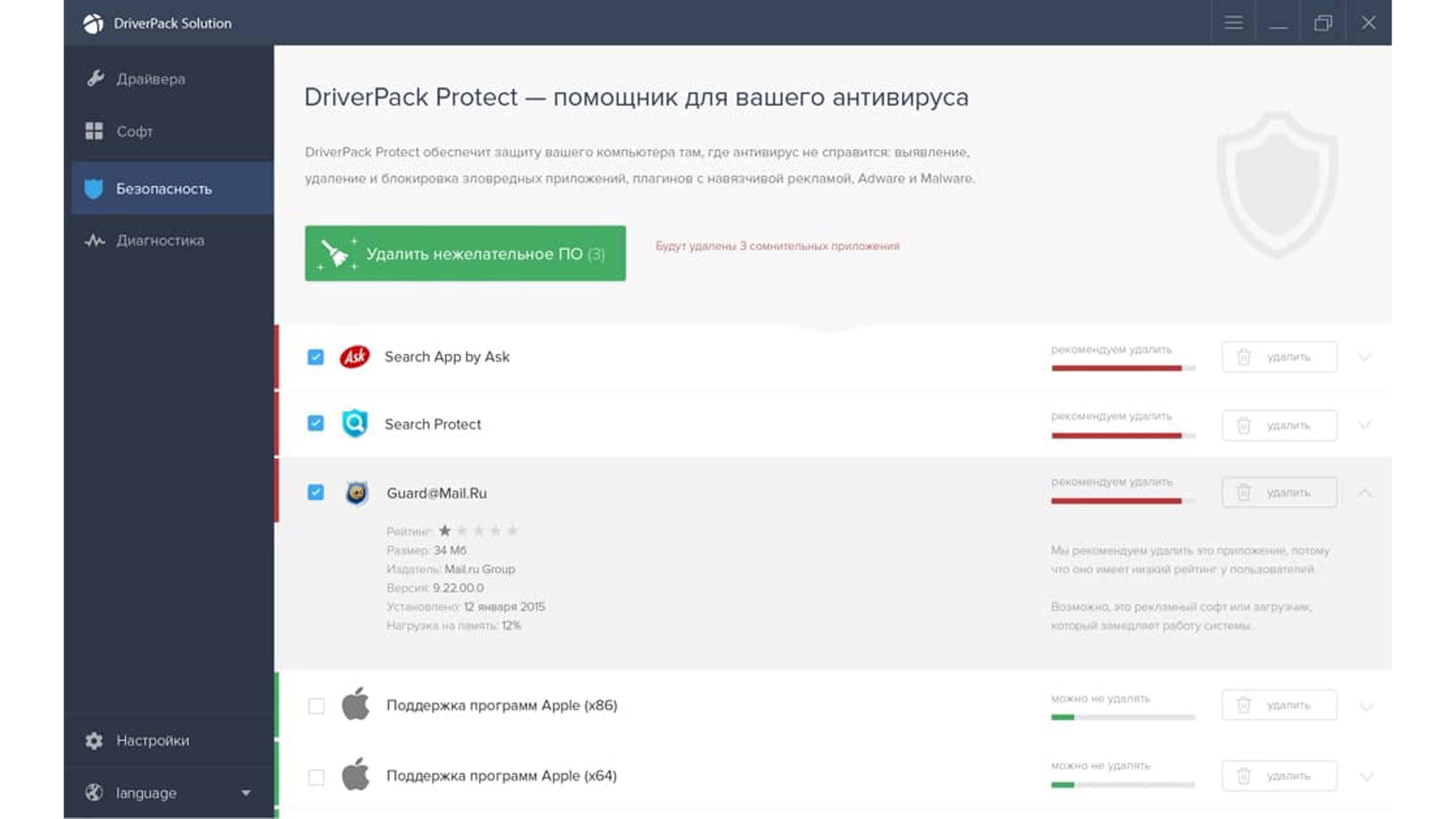
This tool for updating and maintaining drivers differs from its rivals by being open source and completely free.
Driver Pack Solution It is available in two versions which, as we have already mentioned, are totally free, but which obey clearly differentiated objectives.
The first one only weighs 2 MB and contains the application installer that, through an Internet connection, will analyze and install the drivers that your computer needs.
On the other hand, the second version weighs about 11 GB and is in the form of an ISO image that can be downloaded using a torrent client. The reason for the weight of this version is that it contains all the drivers your computer might need and installs them without having to have an Internet connection.
In addition to being able to update your PC’s drivers, with DriverPack Solution you will also be able to keep your programs up-to-date automatically as it includes an integrated software update service.
More information at: DriverPack Solution
DriverIdentifier

If you do not want complications when download and update drivers for your PC, DriverIdentifier is the program you were looking for.
It is extremely easy to use, but without losing any efficiency in its mission of keeping drivers up to date, which it does even without an Internet connection.
Something that will undoubtedly be very useful if you have just reinstalled the system and still you could not install the driver card network.
Another peculiarity of DriverIdentifier is that it has a portable version that you can copy to a flash drive and run it from there on any other computer without having to install it. Something to keep in mind to complete your PC repair toolkit.
As with Device Doctor, DriverIdentifier only provides the download link for the driver from the manufacturer’s official website, so it’s helpful for downloading official drivers for newer components, but not for older peripherals. .
More information at: DriverIdentifier
Snappy Driver Installer
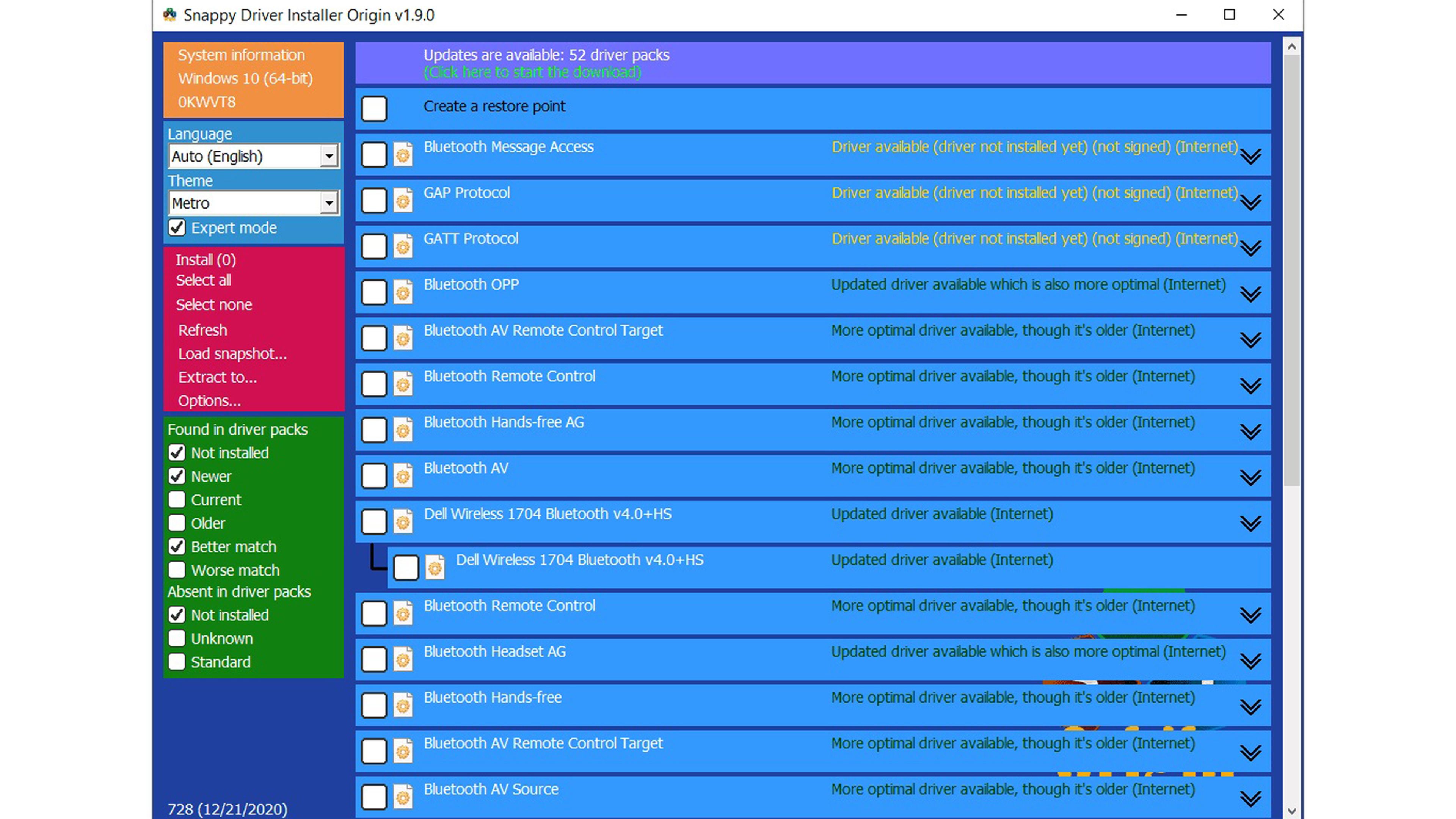
Snappy Driver Installer is a free and open source driver finder and installer that follows in the footsteps of DriverPack Solution, offering you a version to download the drivers you need from the Internet called SDI Lite,
There is also a full version that is around 11 GB called Full-SDI, that allows the offline driver update that you can use to update any computer since being portable it can be installed on an external USB drive.
One of the great advantages of Snappy Driver Installer is that, after analyzing your computer to check the status of the drivers, it allows you to select all the ones that need to be updated, in order to download and install them all at once.
Furthermore, if after driver update some device doesn’t work properly, you can go back to the previous driver as Snappy Driver Installer creates an automatic restore point before each update. This guarantees you maximum security when updating drivers.
More information at: Snappy Driver Installer
iObit Driver Booster
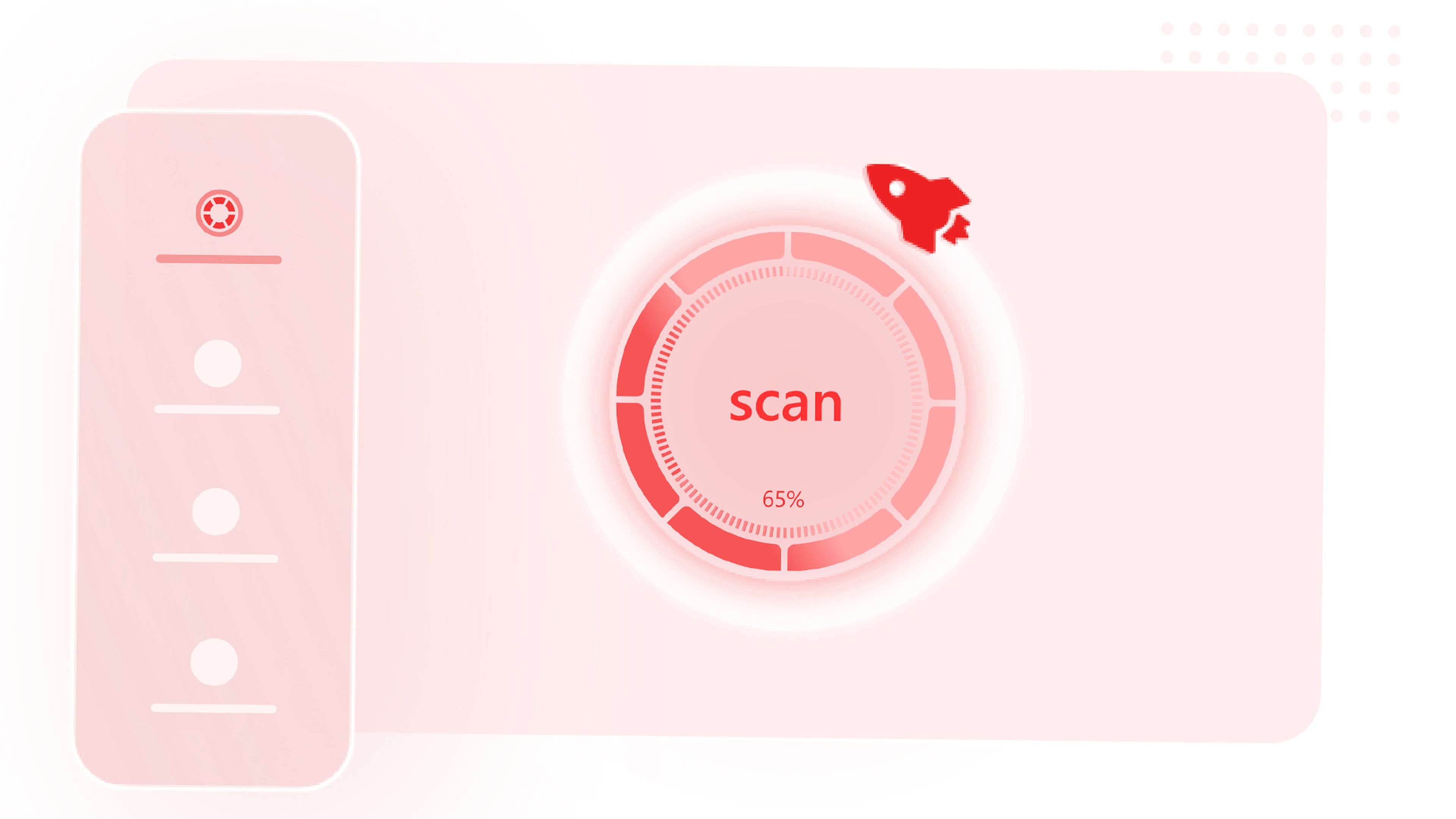
So far we have recommended some of the best free programs to search, download and update drivers in Windows. But if there is a program worth paying for to keep your PC’s drivers in perfect condition, that program is, without a doubt, IObit Driver Booster 4.
Although there is a fully functional free version that allows you to use it normally, its paid version unlocks some features that are really worth noting.
Among the most noteworthy features of this driver update and maintenance program we find the function that allows you to automatically scan your computer and update it on its own. That means your computer’s drivers will always be running with the latest version available, without you having to do anything at all.
In addition, it allows you back up every driver on your PC. A feature that you will appreciate when you have to reinstall the system and can restore all the drivers at once, instead of having to install them one by one.
In addition, it allows you to compare the modifications that have been carried out between a driver and its previous version, as well as the creation of a restore point to return to the previous driver if the new driver does not work correctly.
More information at: IObit Driver Booster 4
DriverMax
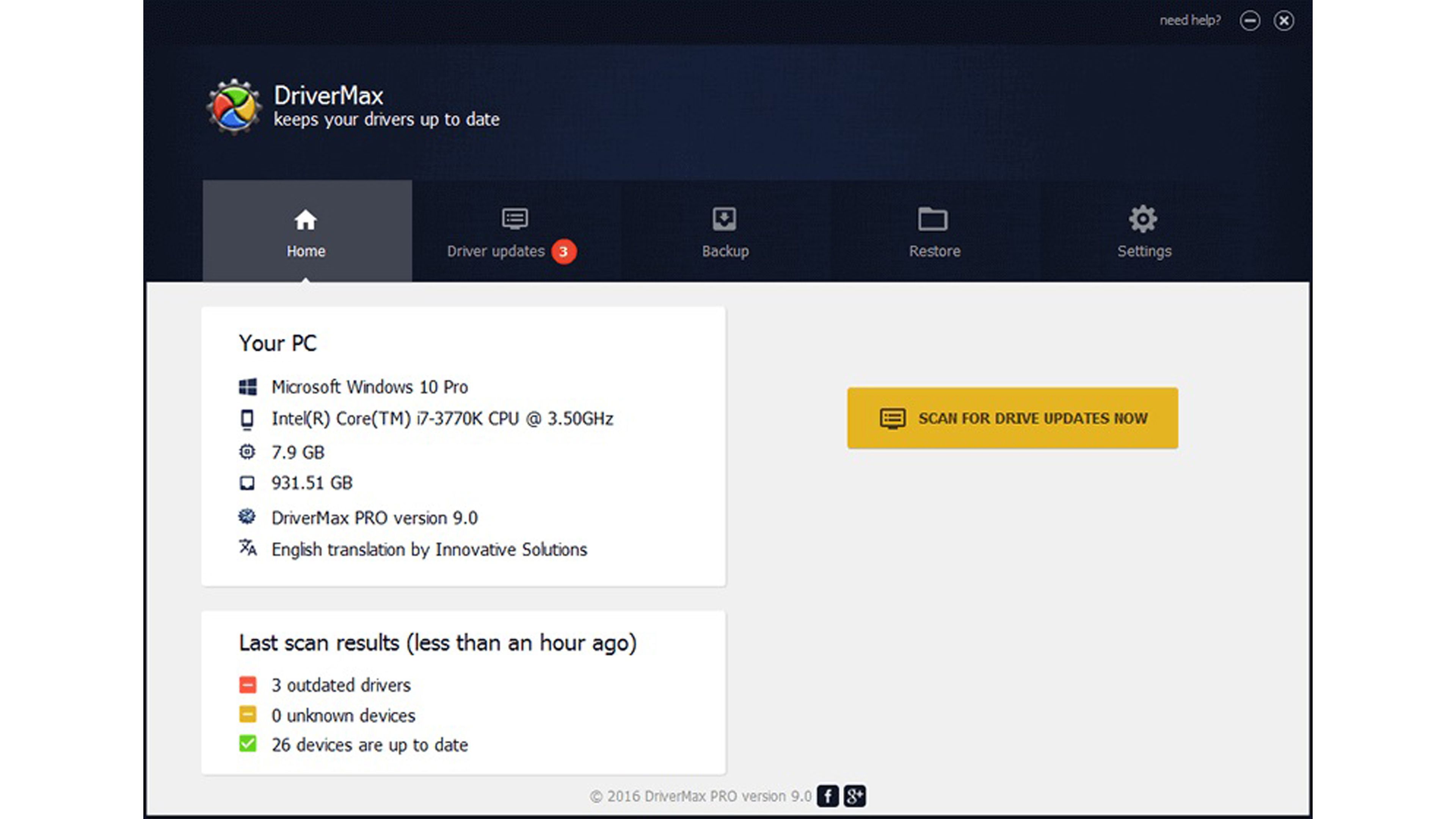
The limitation of the free version is two updates a daySo if that’s enough for you, this might be a good solution, although you can also go for the paid versions starting at $8.95 for 30 days and going up to $14.51 for two years. application.
Has some facets in which he stands out as his good automation and one really simple user interfacein addition to offering a very good fluidity.
Furthermore, something that should leave us very calm is that the program and its developers ensure that each one of them drivers are tested before released.
More information at: DriverMax
drivers fix
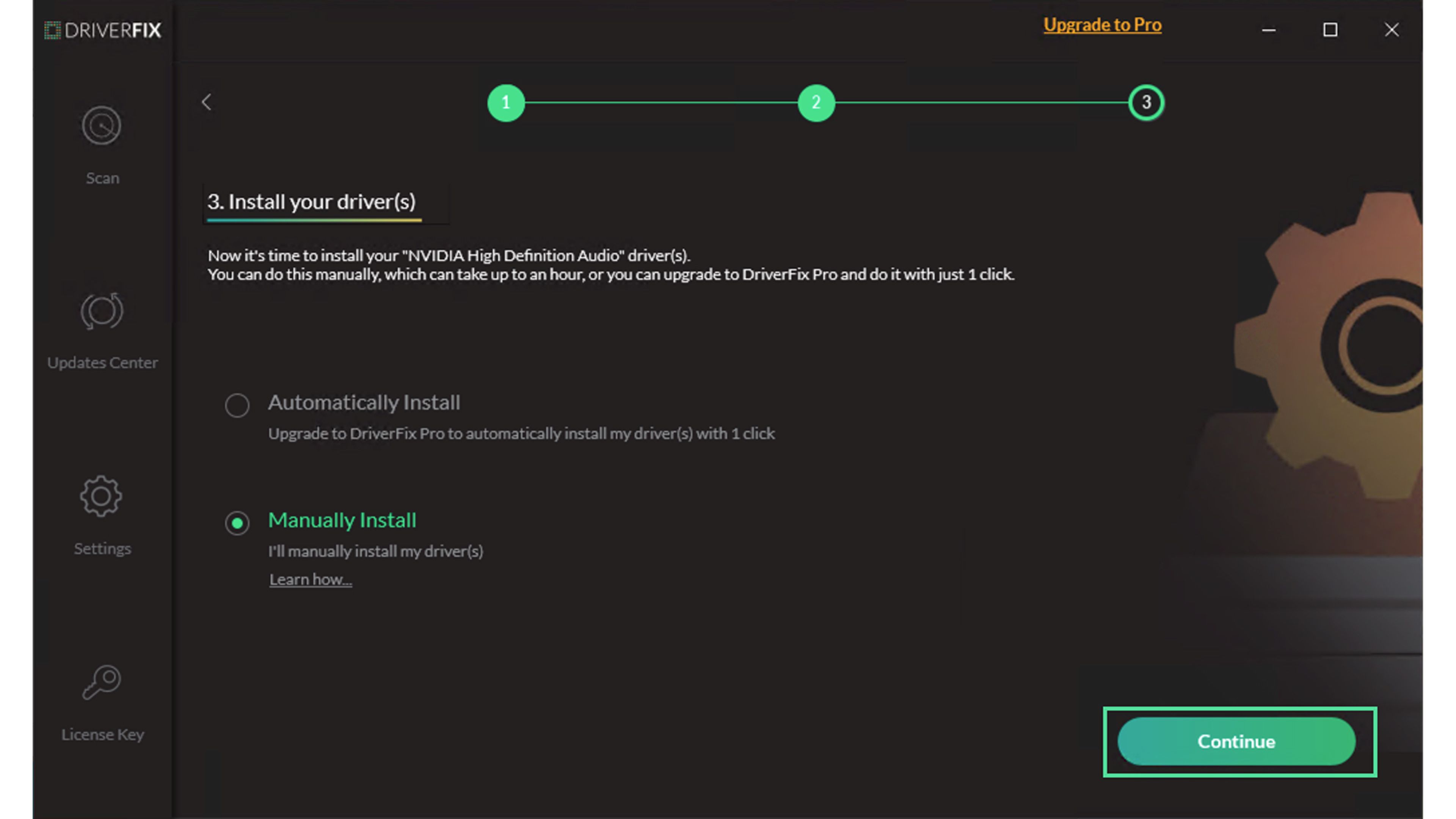
This is another good option to find the best drivers for your hardware.
The free version requires manual installation of driverswhich is time consuming and generally requires each user to know their PC’s specs in a very specific way.
There are three plans such as Personal for 1.50 euros per month, Family for 2.25 per month (3 computers) and Extended (10 computers) for 3.08 euros per month.
Its main virtues are how easy it is to handle, the so well built interface and that has a download manager to be able to see what is the progress of each update of each one of the drivers.
Now you know some of the best programs to find and update drivers in Windows, so it only remains for you to choose the one you like the most.