No one in their right mind can deny that Word is the best application to create all kinds of documents. With more than 30 years in the market, the Microsoft application has always been the model to follow, both by Apple with Pages and by Google with Google Documents. As the years go by, the Redmond-based company keeps adding new features, some of which go unnoticed by many users, one of these being plugins.
Word, like Excel and PowerPoint, allows you to add plugins to increase the number of functions in your applications, plugins focused on reduce the need to consult web pages or other applications while we are focused on writing a document. But, in addition, it also allows us to obtain additional functions that are not available in Word as they are very specific topics that not all users need.
Activate Word Add-ins
Word Add-ins are available on the Developer ribbon, an option that isn’t natively available in Word, so we must first display it on the ribbon. To show the Developer option, from the Word home page, we access File> Options in the window that is displayed, click on Customize Ribbon to check the box Programmer located in the right column.
Increase productivity in Word
Once we have activated the option Programmer To display it on the ribbon, click on the button Accessories and then office store. Next, we show you some of the best complements available in Word that will help us increase our productivity and avoid distractions while we write:
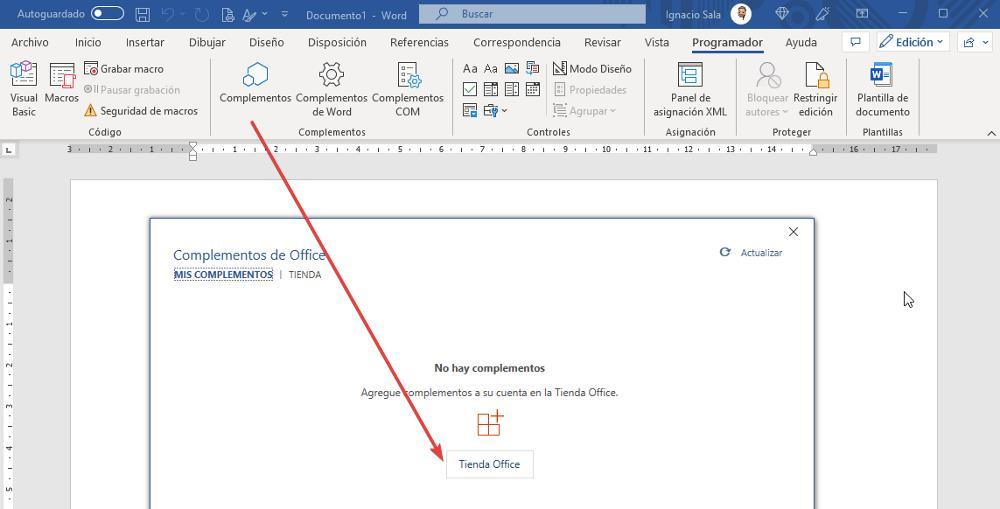
- Wikipedia. This add-on enables a window on the right side of Word and allows us to search Wikipedia. All the information available in the web version of Wikipedia is available through this plugin, being one of the best options to avoid temptations and open a non-Wikipedia page while we work.
- English Dictionary. This complement is ideal if we want to translate any word or know its meaning to check if we are using it correctly or not. It is available in Spanish, English, French, German and Chinese.
- Pixabay. Pixabay is a web page where we can find all kinds of copyright-free images, images that we can drag directly into our documents using this plugin. In addition, we can also save them on our computer using the right mouse button.
- Citavi Assistant. This is an ideal tool for users who need to include references in the texts they use in a document in order to be able to consult the original source of information through a simple link that it generates.
- Emoji Keyboard. It is a complement with which we can add all kinds of emojis to our documents, although its usefulness is more appropriate in the creation of PowerPoints, it can also be useful in Word, especially if we are creating a document that we want to be friendly or be aimed at young people.


