Therefore, the researcher Ulrik Wisløff developed a system to help people manage your own health with an easy-to-understand activity monitoring indicator: PAI, a tool that shows simple data that everyone can understand and that is enough to help you stay in shape.
The fitness calculator allows you to know the age of your body. The lower your fitness age, the fitter your body will be. With PAI you can exercise until a lower fitness age and similarly reduce your risk of disease.
PAI generates a score based on the last 7 days of activity. At the end of the week, the final goal to be met should be to maintain 100 PAI or more, the minimum to achieve better cardiovascular health. You will earn PAI points by doing sport, whatever it is, since what counts is raising your heart rate. Anything that gets your body moving and your heart pumping counts. The higher your heart rate and the longer your heart rate, the more PAI points you earn.
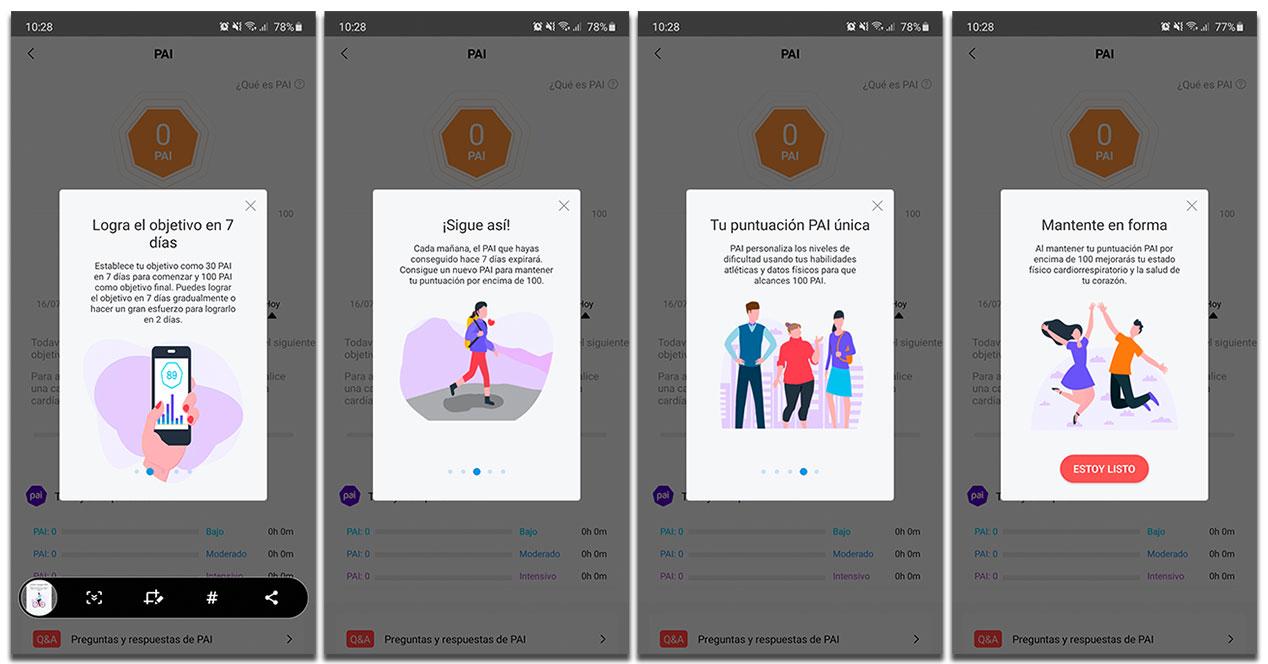
This score is based on physical data of each person (age, gender, maximum heart rate, resting heart rate, and body’s response to exercise). So the activity that everyone needs to reach their goal of 100 is different for each of us. According to practitioner research, when testing this method among thousands of users, those who earned 100 PAIs in both the 1980s and 1990s lived an average of eight years longer than those with lower PAI scores.
which devices have it
Xiaomi, Amazfit, Fitbit, Polar and Apple iPhones are the main brands that allow you to work with this system on your mobiles and physical measurement devices. Of course, not all models have the tool, since a series of requirements must be met, such as having a heart rate sensor.
Amazfit watches and bracelets

The watches and smartbands of the Chinese firm are the ones that are most committed to this way of improving our cardiovascular health, with a good number of devices at their service.
- Amazfit GTR
- Amazfit GTR2
- Amazfit GTR 3
- Amazfit GTR 2e
- Amazfit GTS
- Amazfit GTS2
- Amazfit GTS3
- Amazfit GTS 2 mini
- Amazfit GTS e
- Amazfit T-Rex
- Amazfit T-Rex Pro
- Amazfit T-Rex 2
- Amazfit Band 5
- Amazfit X
- Amazfit Bip U Pro
- Amazfit Bip U
Xiaomi smart bands

As to Xiaomiat the moment there is no watch from the firm (there are quite a few) that support this function, but you can find it on its famous activity bracelet, from 2020.
- My Smart Band 5
- My SmartBand 6
- Xiaomi SmartBand 7
Other devices

There are Fitbit and Polar wristbands which, among its features, allows you to store heart rate data in your application, it should work with PAI Health, the app that we can download from the Play Store to track our physical activity. Unfortunately, watches from Huawei, Honor, OPPO, Samsung and other famous mobile brands do not support this tool.
In order for the app to run, the mobile must be running Android 5.0 or higher, an operating system that has already been superseded years ago.
As for the iPhone, the PAI Health app is compatible with iOS 11 or later and to work correctly with the brand’s wearable devices, all you need is an Apple Watch (series 3 onwards) that works with WatchOS 4 or later.
how to use
Since its operation is quite similar on all devices, we are going to focus on the Mi Band and its app ZeepLifealthough we do not forget the case of Amazfit watches and their app zeppin which case the way to do it is practically the same.
Activate PAI on your Mi Band
We will assume that you have already linked your bracelet with My Fit and Zeep Life and you have everything ready to start doing sports measurement. Next, you must do the following:
- Open Zeep Life
- At the bottom, go to your app Profile
- Next, you will have to select your bracelet
- When we are inside we have to enable the button to activate the heart rate

Now, on your wristband, you need to scroll to the MYP screen and start exercising with the function enabled. The more sport you do, the more the indicator of the points achieved will increase and you will be able to check what you have left to reach the goal of 100 weekly points.
Activate PAI on your Amazfit
In the case of Amazfit watches, as we have already said, you do not have to do anything too different from what we have already done with the Amazfit bracelets. Xiaomi. The first essential requirement is to enable the recording of our heart rate and it is done like this:
- Open the Zeep app
- At the bottom, go to your app Profile
- Then, you will have to select your brand watch
- Activate the option to record the heart rate
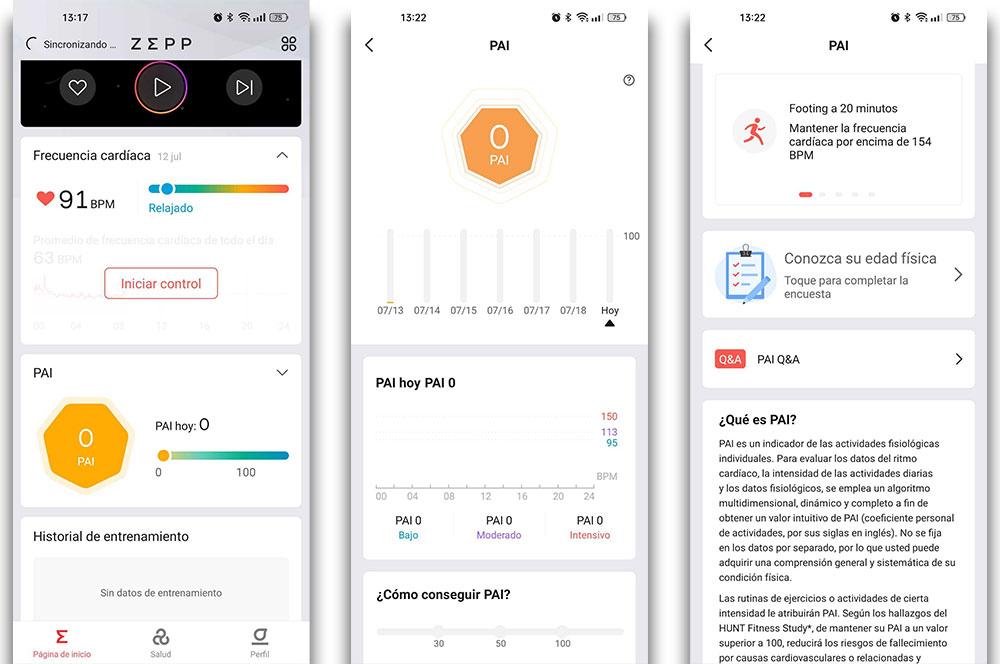
Then, you can return to the home screen of the application and you will see how the PAI system is now enabled and will show the daily progress, the points earned throughout the week and you will be able to fill out the survey to adjust the tool to your physical condition .
You will find the MYP options also by swiping right on the clock face.
And in the rest of devices?
You already know that activating the recording of the heart rate is essential to be able to use the MYP score so you just have to follow the instructions in the PAI Health app to start recording your sport in this sports measurement tool.
As soon as you start it, you will have to choose the wearable you want to link, answer a series of questions to configure the age of your body and set a series of goals to start earning PAI points.
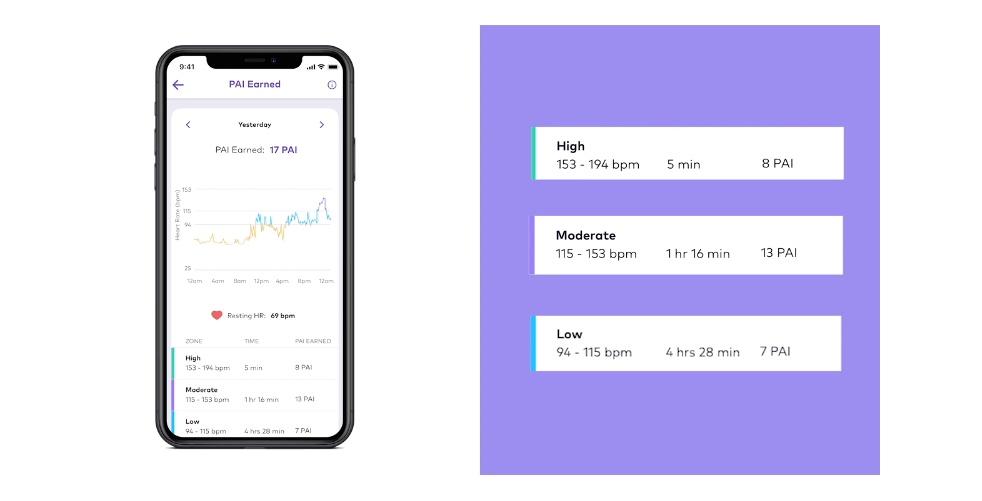
how to deactivate
This tool is really valued by users for how easy it is to get in shape and how much it helps us live longer and better, but it has a major drawback. use it will reduce battery life of our devices by having to constantly monitor our health data and send the information to the device.
The key here is again, in the option to measure heart rate. As the PAI tool depends on it, by deactivating it we will ‘turn off’ the measurement system. We just have to reset the clock from Amazfit, the Xiaomi smartband or any of the other devices that we have mentioned a few lines back so that the changes take effect and stop consuming more battery than normal.


