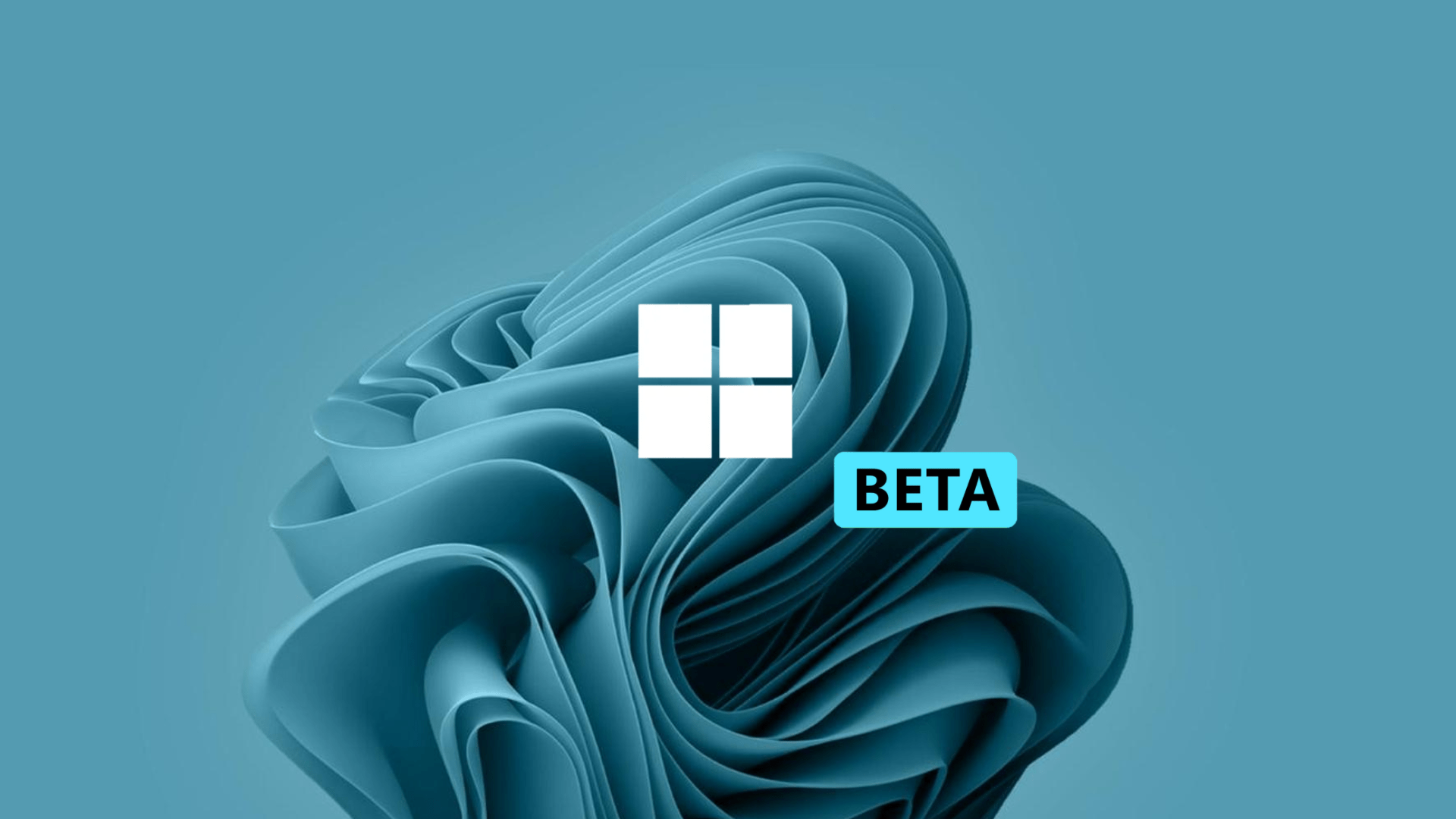We are facing a special week, the Dev and Canary channel of the Windows Insider program will not have a new Build. However, the Beta channel debuts new Build and brings users to a new complication. Let’s see what they’ve been working on for the Beta channel and what’s new.
- Build 22624.1465 = New features enabled by default.
- Build 22621.1465 = New features disabled by default.
No Canary or Dev Channel builds this week, but we do have a new Beta Channel build for #WindowsInsiders.
Check the latest blog post for all the details on the .1465 LCU. ^JH
https://t.co/gh9Hue70fV pic.twitter.com/6ARalJri5S
—Windows Insider Program (@windowsinsider) March 16, 2023
What’s new in Build 22624.1465
Live subtitles reach more languages
Live captions help everyone and people who are deaf or hard of hearing to read live captions in their native language. The first version of live captions in the Windows 11 2022 Update offered English subtitleswith special attention to English (United States).
In this version, live captions also offer live captions. Chinese (simplified and traditional), French, German, Italian, Japanese, Portuguese (Brazil), Spanish and other English dialects. They will add more languages as they become available.
For starters, live captions can be activated with the keyboard shortcut WIN + Ctrl + L, or from the accessibility dropdown menu in quick settings. When first activated, Live Captions prompts you to download the necessary speech recognition support to activate the captions on your device.
If voice recognition support isn’t available in your preferred Windows language or if you want support in other languages, you can download voice recognition support for live captions in Settings > Time and language > Language and region.
Updated touch keyboard settings
Microsoft has updated the settings for the new touch keyboard that replaces the “Show touch keyboard when no keyboard is connected” checkbox in Settings > Region and language > Typing > Touch keyboard. Now, a dropdown menu is displayed with three options:
- “Never” suppresses the touch keyboard even when no keyboard is attached.
- “When no keyboard is attached” will display the touch keyboard only when the device is being used as a tablet without the keyboard attached.
- “Always” will show the touch keyboard even when the keyboard is connected.
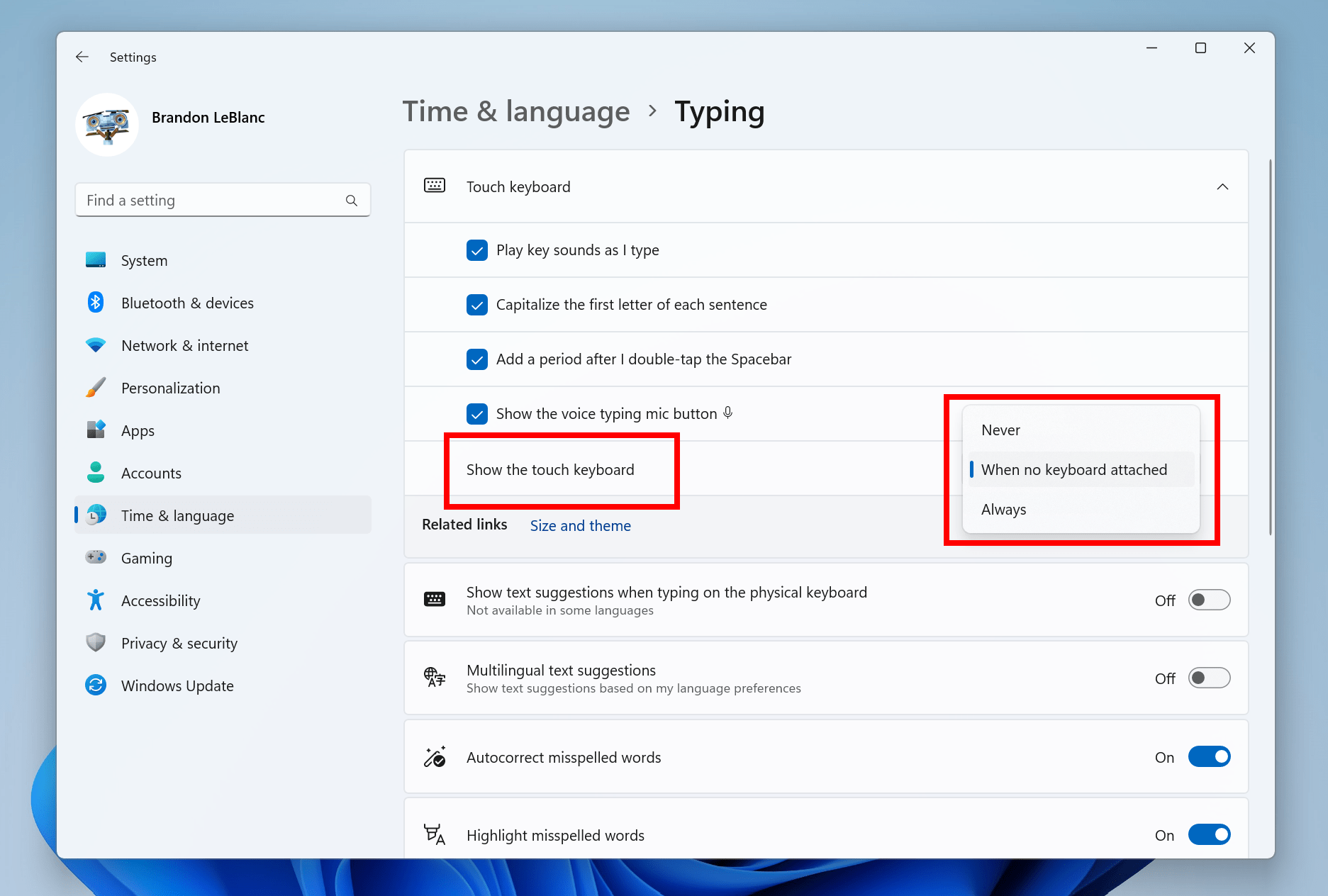
Multi-App Kiosk Mode
Here is the text translated into Spanish with the same format:
Multi-app kiosk mode is a lockdown feature for Windows 11 that allows an IT administrator to select a set of apps that are allowed to run on the device, while all other functionality is blocked. This allows you to create several different apps and access settings for different types of users, all on a single device.
Some lock customizations include:
- Limit access to Settings, except for selected pages (for example, Wi-Fi and screen brightness)
- Lock the Start menu to show only allowed apps.
- Block ads and pop-ups that lead to an unwanted interface.
Multi-app kiosk mode is ideal for scenarios where multiple people need to use the same device. This can include frontline workers and retail scenarios, education, and testing.
Currently, multi-app kiosk mode can be enabled using PowerShell and WMI Bridge, with Intune/MDM support and provisioning package configuration coming soon.
To configure it using WMI, follow these instructions. Using the Windows 10 sample XML will enable the feature, but will result in an empty Start menu. To populate the Start menu with your apps, follow these instructions to generate the list of pinned apps, and then add it to your XML file after closing the StartLayout section, like this:
Don’t forget to update the namespace by replacing the AssignedAccessConfiguration tag with the following:
Changes and improvements in Build 22624.1465
Taskbar and system tray
- They have added a VPN status in the system tray when connected to a recognized VPN profile. The VPN icon, a small shield, will be overlaid in the system accent color over the active network connection.
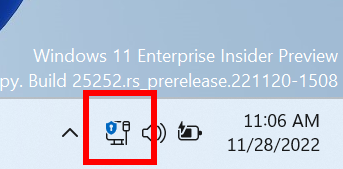
voice access
- The redesigned help page for the app in voice access introduced with build 22624.1391 now includes all commands and supplementary information accurately.
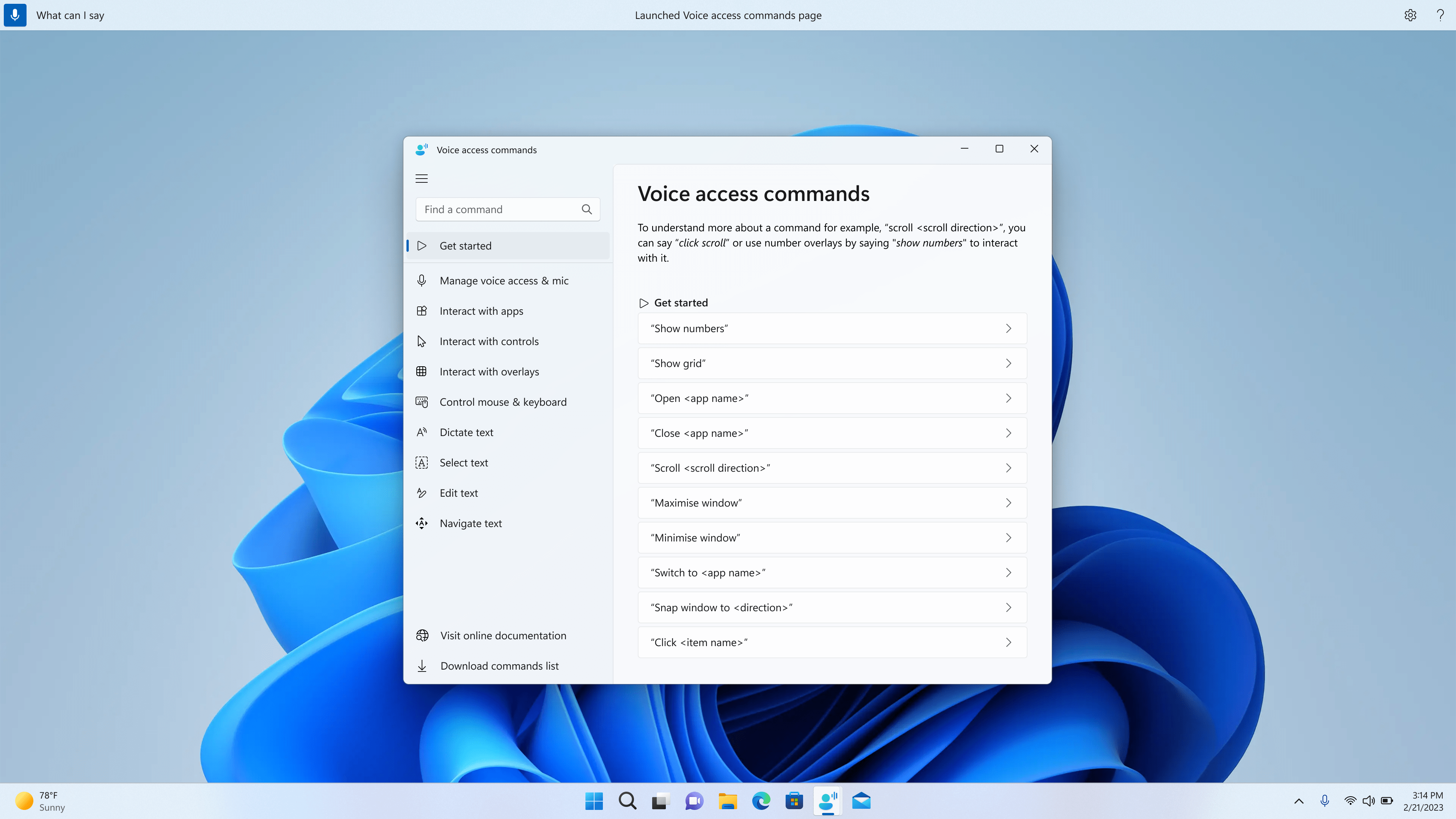
Fixes for BOTH Build 22621.1465 and Build 22624.1465
- This update implements phase three of the Distributed Component Object Model (DCOM) hardening. See KB5004442. After you install this update, you will not be able to turn off the changes using the registry key.
- Fixed an issue affecting a computer account and Active Directory. When an existing computer account is reused to join an Active Directory domain, the join fails. This occurs on devices that have Windows Updates dated October 11, 2022 or later installed. The error message is “Error 0xaac (2732): NERR_AccountReuseBlockedByPolicy: ‘An account with the same name exists in Active Directory. Account reuse was blocked by security policy.’” For more information, see KB5020276.
Known issues
live subtitles
- On ARM64 devices, the Enhanced Speech Recognition support installed via the Language & Region settings page will require live captions to be reset if you change languages in the Live Captions Language menu.
- Live subtitles for Traditional Chinese do not currently work on Arm64 devices.
- Some languages listed on the language and region settings page indicate that they support speech recognition (for example, Korean), but do not yet support live subtitles.
- When adding a language via the language and region settings page, the language feature installation progress may be hidden and the completion of the “Enhanced Speech Recognition” installation (required) may not be visible. for live captions). (If this happens, there may be an unexpected delay before the live captions installation experience detects it and allows you to continue.
- Subtitle performance may be degraded in languages other than English and out-of-language filtering may be missing in languages other than English (United States), meaning that incorrect subtitles will be displayed for speech other than in the subtitle language.