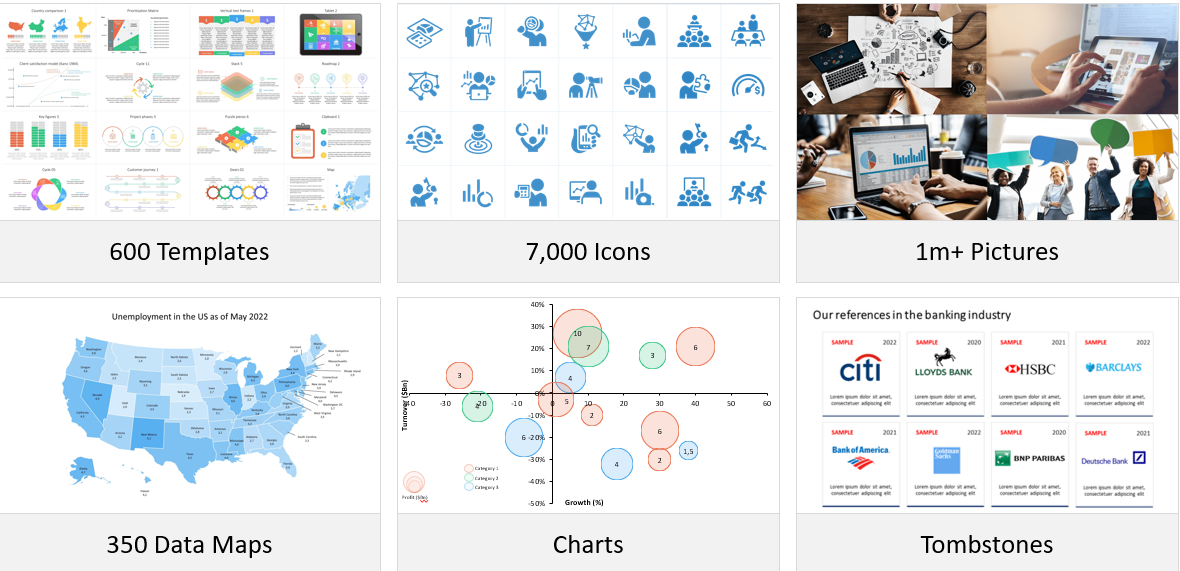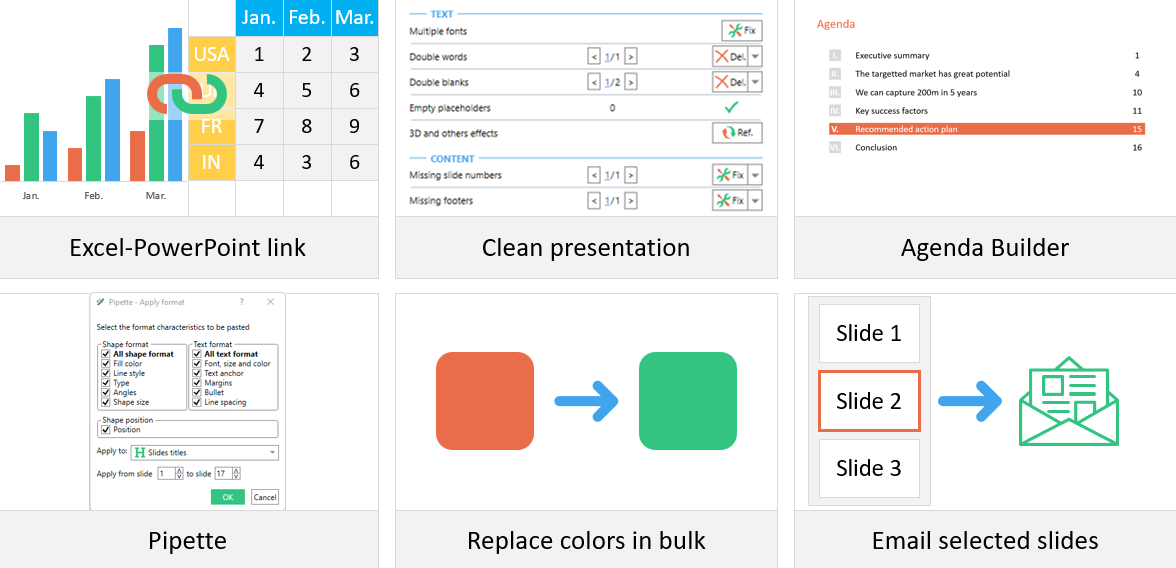We all know PowerPoint, Excel, and Word but not everyone knows that Microsoft permits developers to create add-ins that run inside Microsoft 365 applications.
These add-ins, also known as plugins or extensions, are created to resolve some specific issues that only some Microsoft 365 users face. They increase productivity, automate tedious tasks, and improve work quality. In the end, their goal is to make users’ life easier when it comes to PowerPoint, Excel, and Word by adding value to the native versions of Microsoft 365 applications.
The Power-user add-in: the most complete add-in for PowerPoint, Excel and Word
Let’s be honest, there is a before and an after Power-user. This “all-in-one” tool for heavy users of PowerPoint and Excel in consulting, marketing and finance includes 100+ features increasing both productivity and quality of presentations, as well as utilities to save time and effort in Excel.
Among all Power-user functionalities, here are the most addictive we’ve found
A rich library to impact your audience.
This content library contains tons of PowerPoint templates, icons, flags, charts, maps, pictures, logos and more.
You can automate tedious tasks
Power-user provides you with automation tools that help you update reports faster with a robust Excel-PowerPoint link, review and correct your presentation in a matter of seconds as well as structure in one click your PowerPoint with the agenda builder
You will be addicted to the productivity ribbon designed to format quickly.
If you have already spent nights and precious hours on aligning and moving shapes, you will love this.
All the buttons you need to create, format and align objects in a presentation are available in the Power-user ribbon. This way you don’t need to waste time navigating through the other tabs. Everything you need is just 1 click away.
Some other nice functionalities
Power-user also brings tools to Excel and Word, such as Mekko and Sankey charts, quick formatting of numbers, currencies and dates, a merged cells manager, a formula simplifier, database management tools, and other macros designed to save you a tremendous amount of time.
You can download Power-user from their website and try it for free.