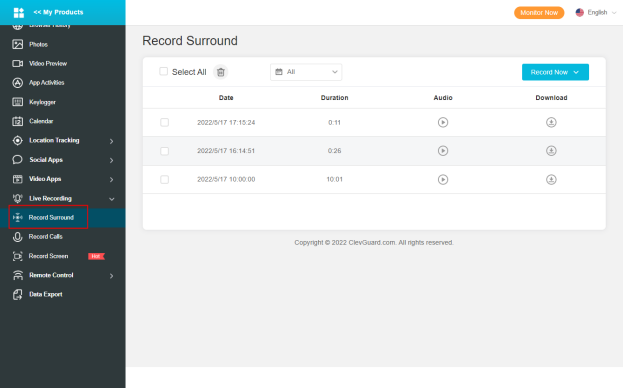Imagine your teenage son or even your spouse calls you and tells you that he is at home sleeping but your intuition tells you he is lying, Probably he is in a club partying.
In such a situation all you want is to find a way to listen to his phone’s surroundings remotely. Listening to another phone’s surrounding remotely can help you tell where the person you are talking to is and this is the only way to remove your doubts.
But how? Here we have found the best way to listen to another phone’s surroundings. Let’s have a look!
Is It Possible to Listen to Another Phone’s Surroundings Remotely?
Listening to another phone’s surroundings remotely is not easy. This is because you have to hack into the other phone’s system. Many phone manufacturers and carriers make sure that this is the hardest thing one can do. However, this is not impossible.
Many software programs claim to help users be able to listen to another phone’s surrounding remotely. The truth is most of these programs do not work. Some require that you temper the normal functioning of the phone you want to track. If you want to listen to the surrounding of a given phone then you have to find a Program with a Proven track record of delivering on its Promises.
Most Reliable Way to Listen to Phone Surroundings Remotely
The most reliable method to listen to a phone surrounding remotely is to use the KidsGuard Pro for Android. This is a powerful tool designed for monitoring all aspects of an Android phone.
It will help you track the location of a phone, remotely record the phone screen, monitor social media usage, and listen to phone surroundings without being detected. This Program is easy for anyone to use it. Furthermore, it works in stealth mode at all times making sure that the person you are monitoring will never know about it.
3 Steps to Listen to Someone’s Phone Surroundings Live
Using KidsGuard Pro for Android to listen to another phone’s surroundings remotely is easy. To do it you only need to follow three easy steps. These steps are:
Step 1: Create a KidsGuard Pro Account
First, you need to use your valid email address to create a KidsGuard Pro account. Next, you need to choose a suitable plan based on your needs.
few minutes to finish this Process.
Step 2: Set up the App on the Target Device
Take the target Android phone that you want to track and log into your KidsGuard Pro account and then download the app. Once downloaded click to install and follow the instructions to set it up. It will take a few minutes to finish this Process.
Step 3: Start Listening to the Phones Surrounding
Once the installation is done, just log into your KidsGuard Pro account, then you can click select the “Live Recording” and then listen to the target phone’s phone surroundings and know where the target person is or has been.
What Else Can You Do with KidsGuard Pro for Android?
Other than listening to a phone’s surrounding remotely you can do more with the KidsGuard Pro for Android application. Some of the things you can use this app to monitor include:
1) Monitor Social Media
KidsGuard Pro makes it easy for you to access and monitor social media accounts login on the device you are tracking. With this app, you will be able to remotely access someone’s Facebook account, Snapchat, Tinder, Line, WhatsApp, Viber, and Telegram among others.
2) View Browsing History
If you want to know what someone has been reading or watching on the internet then the only way to do this is to check their browsing history. Using KidsGuard Pro for Android you can remotely check all the browsing history on a target device including the deleted history.
3) Read Text Messages
If you are spying on someone you will want to read the person’s text messages. It is easy to do so with KidsGuard Pro. Once you set up the app on the target device all you have to do is log into your account and access all files on their device remotely including text messages.
4) Record Phone Screen
You can also use KidsGuard Pro to record the phone screen. This application is designed to do this discretely that the individual using the device will never get to know about. You can then access these screen recordings in your account and use them as evidence against the individual if need be.
5) Check Call Logs
Call logs are something you will be interested in if you are spying on someone. You want to see who the person you are spying with is talking to. KidsGuard Pro has a feature that helps you access all the call logs even if the person has already deleted them from their device.
6) Record Phone Calls
If you check call logs you will also be interested in hearing what the person you are tracking says to the people, he/she talks to on the phone. KidsGuard Pro for Android lets you easily record phone calls on the target device remotely. You can then access these call recordings in your own time and listen to what was being said.
7) Take Screenshots
Sometimes you don’t need to record the screen for a prolonged time. All you need are regular screenshots to confirm what the individual you are tracking is doing on their phone. KidsGuard Pro is a feature dedicated to just doing that. Take screenshots after a short duration of time.
8) Check YouTube, TikTok Watch & Search History
KidsGuard Pro has a feature that makes it easy to access someone’s TikTok and YouTube watching and search history. This makes it easy to see what the person was watching online on their Android phone.
FAQ about Listening to Phone Surroundings?
1) Would the Target Person Know that I’m Listening?
No. KidsGuard Pro is designed to work in stealth mode 100% of the time. This means that once you set up the app on the target device the person using the device will never know about it.
2) Should I Root or Jailbreak My Phone?
No. KidsGuard Pro for Android is designed to work like any mobile app. All you have to do is download and install the app on the target device just like you do any other app on your Android phone.
3) Can I Access Deleted Data?
Yes. KidsGuard Pro is designed to continuously capture data from the target device and synch it in real-time. This means that you can access any data on the target device even if the owner of the device deletes the data.
Final Verdict
A lot of time we wish we could have the power to listen to a person’s surroundings. This is more so when we doubt the person, especially regarding their location. KidsGuard Pro for Android has made this extremely easy for anyone with an Android phone. All you have to do is download and install the app on the target device and you can listen in to their surrounding whenever you want. Furthermore, you can track and access any other data on their device remotely whenever you need the data.