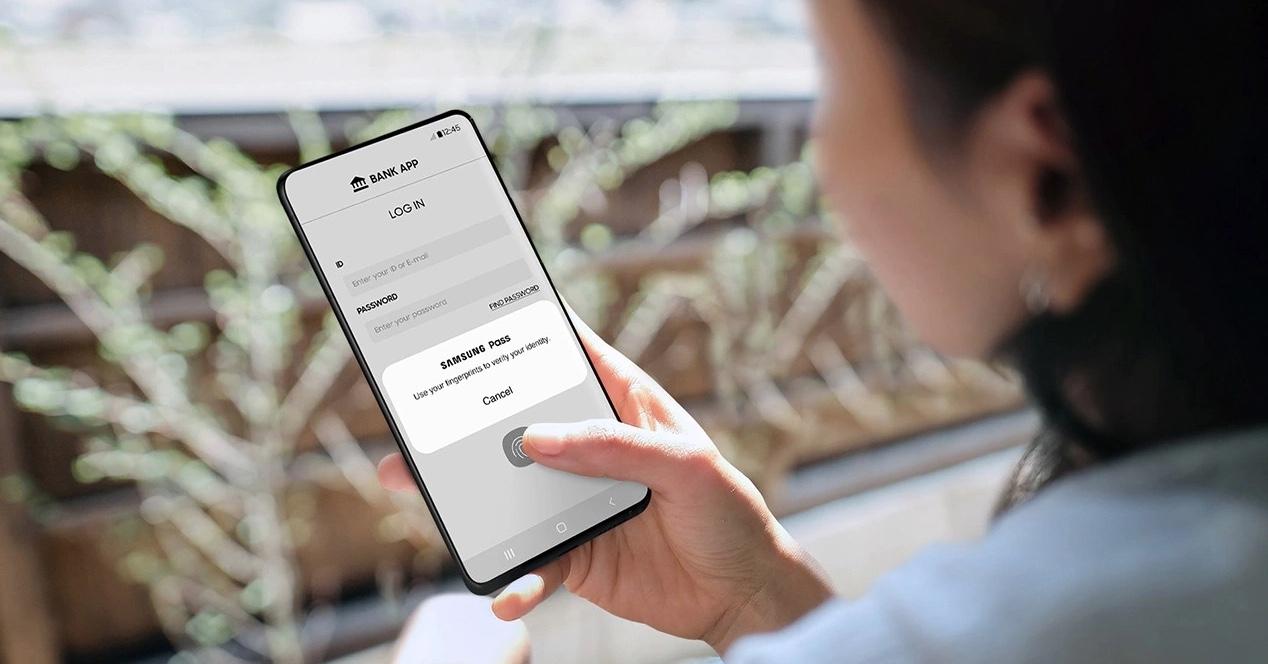Samsung Pass is the samsung biometric authentication tool that allows users to log into password-protected apps and websites using their fingerprints, facial recognition, or iris recognition. On paper, it’s one of the best security suites that we can use on Android.
If we can somehow define this samsung tool It’s convenient, as users can quickly access their accounts without having to manually enter their usernames and passwords, making the authentication process safer and faster.
Of course, to use Samsung Pass, your Samsung device must have a fingerprint reader or an iris/face recognition camera.
Samsung Pass on Windows
Recently, the Korean firm’s password manager has been available to download and use on computers running Microsoft’s operating system. Of course, you will not be able to use it with anyone, since It will only be compatible with PC that have the latest versions of the software, that is, with Windows 11 and Windows 10.
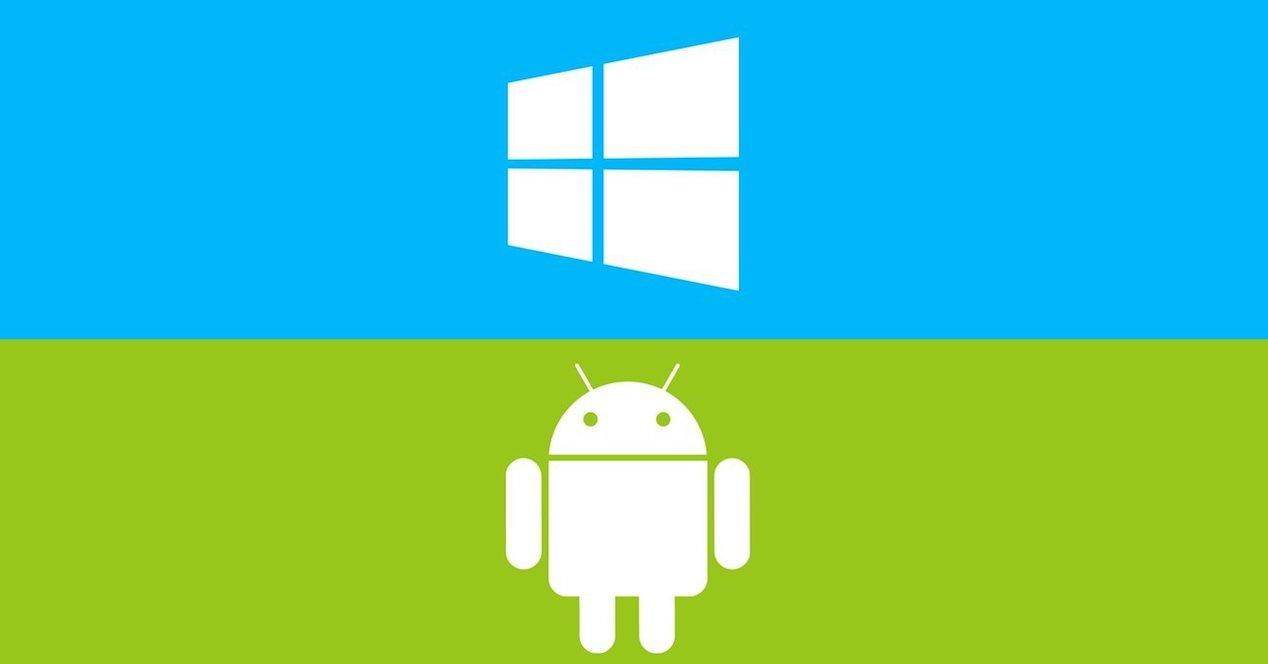
The application that you can download from the Microsoft store now supports iris authentication and uses the fingerprint sensor of our phones from the manufacturer so that it is not necessary to manually enter the passwords of the websites that we access from the computer, making it not necessary to remember all the keys we use on the different pages that we access recurrently. It is enough to have the phone next to you and use this application to log in to any website and access our account with a simple touch.
In order to use this new form of identify us with the Samsung mobile phone in any service that we access with our computer, we must first enable it on the smartphone. That is, you must open the app and access the phone’s settings to allow recognition of the two options for the tool to work correctly, that is, face or iris recognition and fingerprint.
Then all you have to do is sync login information used on your mobile device or tablet of the brand and use it on the PC. As simple as that.
As we say, the only bad news we have in this regard is that it is an application that allows us to avoid the tedious moment in which we forget a password and cannot access a certain web page without having to go through the situation of having to generate a password. new password because we have forgotten the current one; but only on Windows 11 and Windows 10. The brand has not declared whether it is planned that previous versions of this operating system can also make use of SamsungPassbut we are very afraid that, given the age of these software, it will never come true, so you will only be able to use it in the most recent versions of the Microsoft system.