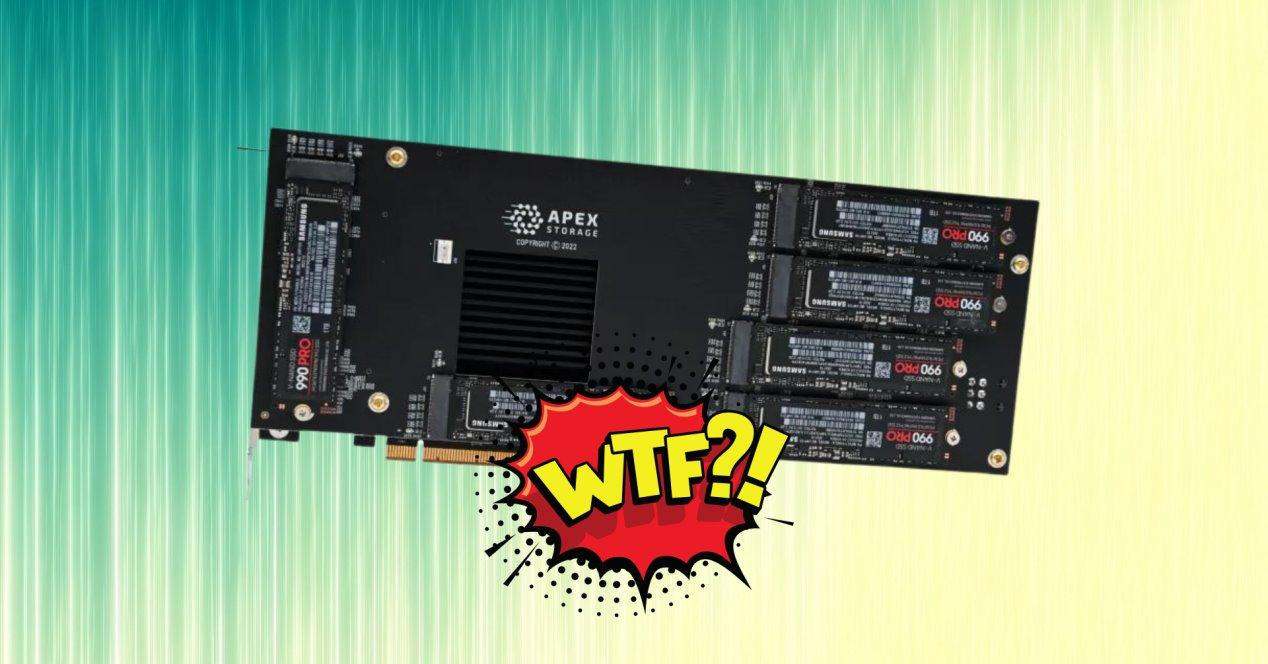Currently, mechanical hard drives are still the best and cheapest option for mass data storage. This may not be of value for everyone, since capacity and speed are required for certain cases. Apex Storage has introduced a PCIe card, Apex X21, which admits up to 21 M.2 SSDs for one maximum capacity of 168TB.
We have commented on some occasion that SSDs in M.2 format have a major problem with capacity. The technical limit is 4TB, although there are some drives (literally four) that reach 8TB. Said problem is given by space limitations and thermal problems.
Create your own 168TB (give or take) SSD
actually the card Apex X21 is nothing more than a motherboard where install M.2 SSD which plugs into a PCIe 4.0 x16 slot. This card is focused on photography and video editing professionals. Such segments require large storage capacities and read/write speeds.
This expansion card has a total of 21 slots for M.2 PCIe 4.0 SSDs. Drives with a PCIe 5.0 interface have not been supported due to their scarcity and absurdly expensive drives. Allows this unit a 168TB maximum capacity (with Corsair MP400 8TB drives) and read and write speeds up to 31 GB/s.
This expansion card is characterized by having a length 274.2 mm long, which is enough. The card, according to Apex Storage, combine two PCBs to make up this Apex X21, as a sandwich. It is designed to accommodate up to 21 M.2 format solid-state hard drives. It has not been revealed which controller it uses, but it will be some custom solution.
Have a sandwich design, as we said, being two independent PCBs and held by two specific communication connectors. We find 10 M.2 drives in the internal area, so to speak. While in the external zone we have others 11 M.2 slots. The controller, on the other hand, has a large passive central heat sink.
Drives located outdoors may have thermal issues normal to M.2 drives. But the internal They are the ones who will suffer the most. heat stress, having a system with little space to circulate the air.

Ideal for burning SSD drives
According to the manufacturer, a air flow close to 700 m3/h. To give us an idea, the fanss Noctua of 120 mm are around 100 m3/h. Note that it has two power connectors on the back of the PCB, which affects the airflow.
Taking into account the configuration and the data, it seems like a solution that is not recommended at all. It requires an air flow more typical of servers than of home computers. Also, this card is one PCI slot thick, so having good airflow is difficult.
Any professional, before using this solution, better use a NAS or any similar better cooled slicer card. If massive use is made, the days of SSDs are really numbered, and they will be few.
Unfortunately, Apex Storage has not given a price and release date for this X21 card.