If you want to have multiple Apple IDs on the same Mac, active simultaneously, we have good news for you: it is possible to do it. So if you have multiple Apple IDs you can use them on the same computer and they can interact as you want. So in this post we will explain how you can activate them.
Two Apple IDs on a single Mac
It may be the case that we have two different Apple accounts. One for work and another of a personal nature, if we have an old account that we have recovered and want to use it again, if it is a shared computer, etc. There are many situations in which we can have more than one Apple ID activated.
In the case of iPhone and iPad, it is only possible to have one Apple ID activated at the same time. So if we want to have two Apple IDs, we will need two different devices. Now, on the Mac things are different, thanks to the fact that macOS supports multiple users on the same computer. And the Apple IDs that we have activated do not have to interact with each other. Or yes, but this is already depending on our needs.
Thanks to multi-account support
The first thing to do is go to System settings > Users and groups. Here we will see all the users that we have created and activated on the Mac. What we will have to do is create a new user, entering the data of the name and surname and password. We can also choose what can (and can’t) access from the computer: a user with the ability to manage all the files on the computer, a user who has full access to all the files and features within their profile, or a user with limited functions and that you do not have access to touch certain settings of the computer.
When we create this new user, we will have to log out or suspend our session and log in as the new user we created. As a new user, the Mac will ask for a simple initial setup and when it’s ready, we can sign in with our Apple ID. To do this, we can go to System Settings> Apple ID. It is here where we can sign in with a different Apple ID than our primary user, Or, create a new account. Although in our main Apple ID we have subscriptions such as Apple Music or iCloud Drive, in this new user we can only use those services that we have contracted. It is a completely different account, so if we do not want, they do not need to interact with each other.
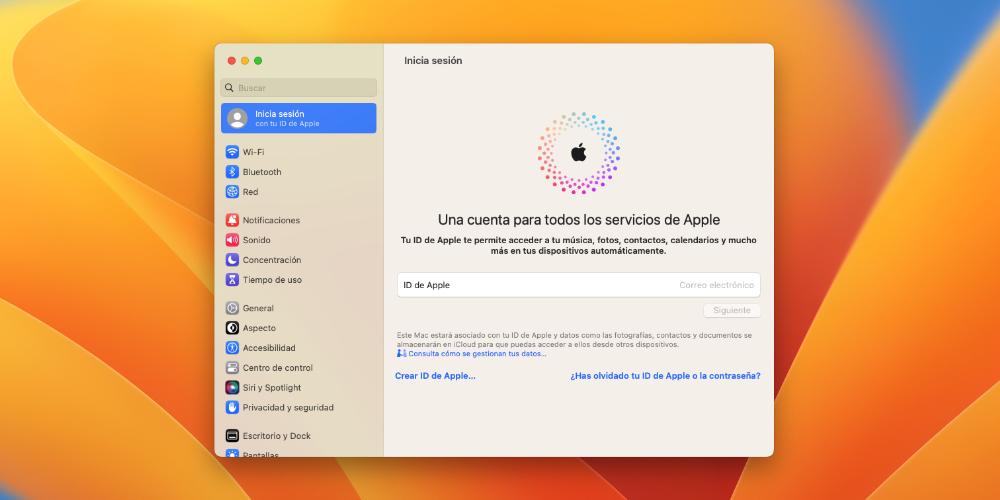
Now, what happens if we want to share our iCloud space with this ID? Do I have to pay another bill? The truth is that we can add this Apple ID to our iCloud Family group, and we can share certain services such as iCloud or shared purchases from the Apple Store. Services like Apple Music require a family subscription to be able to be used on different accounts. So once we have these services configured, we will already have two Apple IDs on the same Mac. And if we have enough local storage space, we can have more active users and Apple IDs at the same time.


