Are you confused between the ALT and ALT GR keys? Do not worry, because in this post we will explain all their differences.
Windows keyboard is made up of a bunch of keys, in addition to the alphanumeric ones, and which are essential for a complete interaction with the interface, in addition to the fact that you can enter special characters or make combinations, such as the Windows key and its functions. However, there has always been a confusion between the ALT and ALT GR keys, as many think they are the same thing.
But this could not be a more wrong statement, since these keys have very specific uses. An example of this is the ALT key and all its combinations, which will allow you to enter a lot of special information into your computer.
So, to end this confusion, we have prepared this post, in which you We will tell the main differences between both keys. Although, before that, we will explain some things about the ALT GR key.
What is the ALT GR key?

The ALT GR key is designed for a different purpose than the ALT button, despite sharing a name
First of all, you should know that the ALTGR or ALT GR key comes from the abbreviation Alternate graphicsthat It can be translated as “alternate graph”. And, believe it or not, this name already provides a preview of what this button offers.
The ALT GR key has been designed to enter alternate assignments to other keys quickly and easily. A better way to understand this is that, due to the complexity of the Spanish language, the keys have up to 3 functions that you can execute.
the first of these functions are performed by pressing it, while the second one is executed when you combine it with the Shift key, for example. And finally, the third functionality can be introduced by combining it with the ALT GR key.
So, in case you are wondering what the ALT GR key is, you should know that by itself it has no apparent function. Its true purpose is combine it with other buttons to execute the third function of each one. So, for this, it can be very useful.
Where is the ALT GR key located on the keyboard?

One of the differences between the ALT GR and ALT keys is the location of these
Usually, the ALT GR key is located just to the right of the space bar and before the Ctrl button of that zone. This is important for you to know, because on some keyboards, specifically those that are not in Spanish, it has the same symbol as the ALT key.
Therefore, in order not to get confused in this type of keyboard, you should know that the one to the left of the space bar is ALT and the one on the right is ALT GReven though it has the same name.
An important detail that we must mention is that, if your keyboard is in english, then this key does not have the function of executing the third function of the buttons. So if you’re pressing it in combination and it doesn’t do anything, you may need to change the system language To Spanish.
Differences between the ALT GR and ALT key
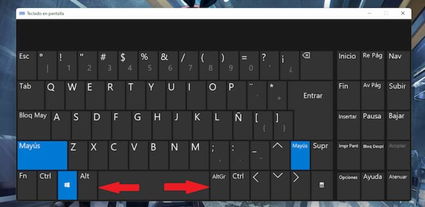
Main differences between the ALT GR and ALT key on the Windows keyboard
Windows has been designed in such a way that it allows you to perform a lot of shortcuts directly with the keyboard and that They will make it easier for you to interact with the operating system. And two of the most useful keys in this regard are ALT and ALT GR, which are often very confused with each other.
Although both keys have been created to enable additional and advanced features of the keyboard, they are not the same and have well-marked differences.
On the one hand, as we have mentioned, the ALT key allows you to access secondary keyboard assignments. Besides that is located on the left side of the keyboard. While the ALT GR key allows you to use the tertiary assignments of each button and is located to the right of the space bar.
Useful combinations with the ALT GR key that you can use
You already know what is it for and what does the ALT GR key do on your computer, so now it’s time to tell you what are the most useful combinations that you can carry out with this button.
On the one hand, you should know that, in Microsoft Word, you can use the ALT GR key with other buttons to access cool features. Next, we will show you some of the best.
- ALT GR+A: Allows you to insert a comment.
- ALT GR + period (.): Allows you to insert the three dots (…)
- ALT GR+N: Change the view of the sheet.
- ALT GR+V: Allows you to split the screen to see two sections of the document.
- ALT GR+Y: Allows you to jump to the top of the page.
- ALT GR+G: Allows you to open the paste special window.
- ALT GR+H: Enables the highlight color on the text.
- ALT GR+K: Allows you to insert a hyperlink.
- ALT GR+I: access the menu Print.
But you can’t just use this key combination in Wordbut it also allows you to perform other functions in various programs, although this will mainly depend on the developer.


