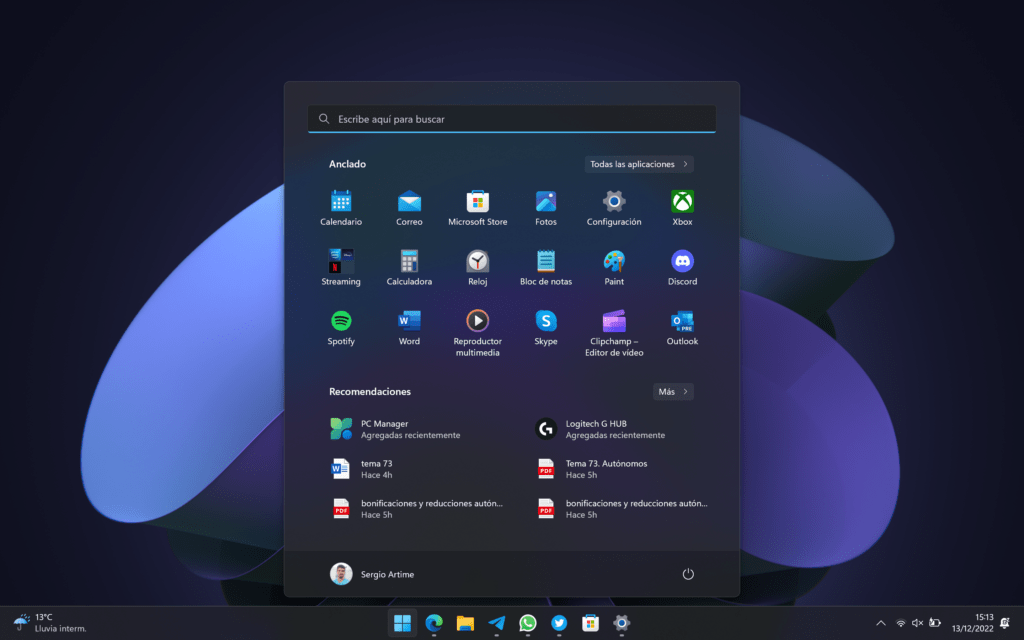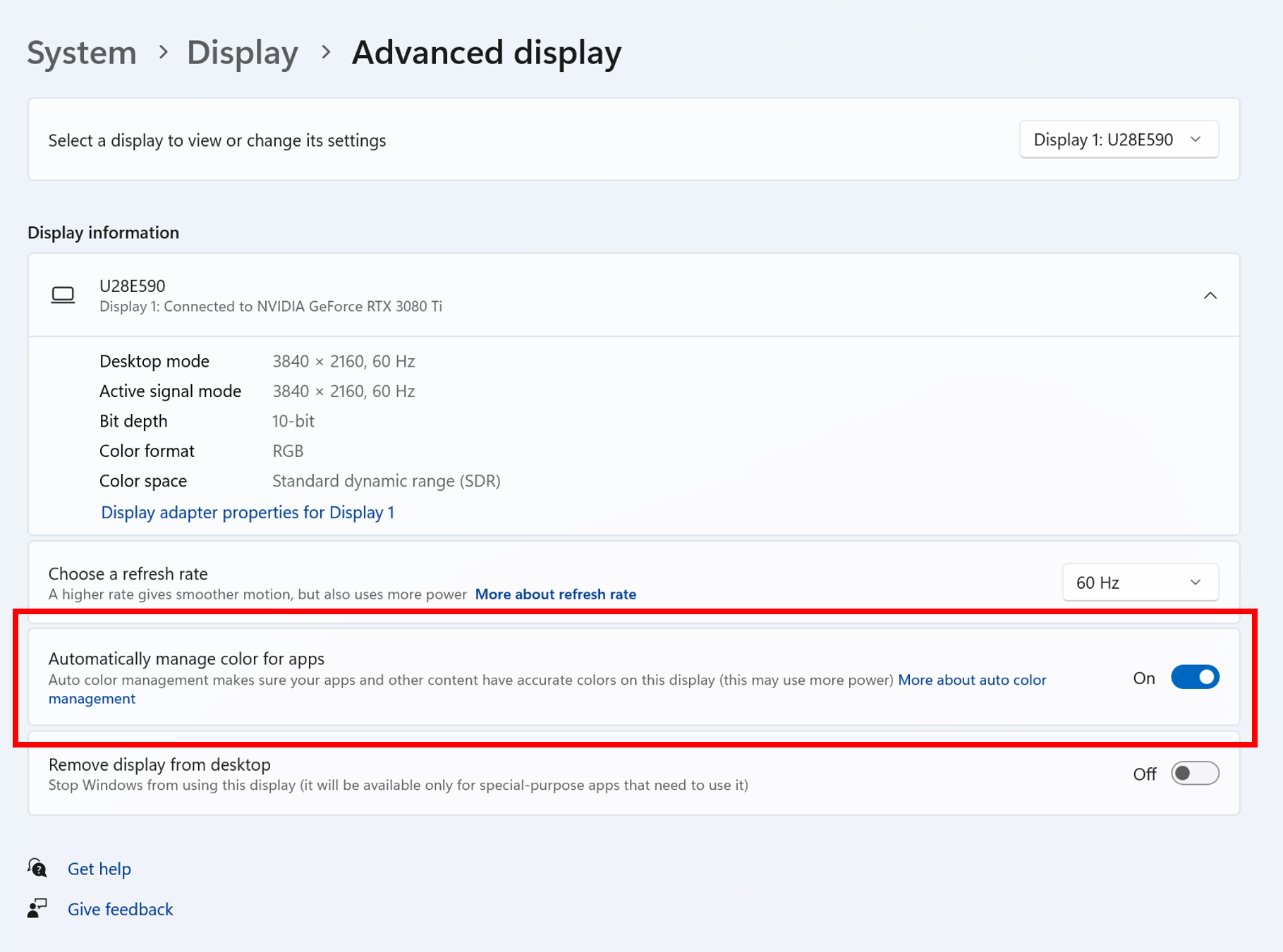After two weeks without builds on the Windows Insider Dev Channel, Microsoft has presented us with Build 25309. In this case we have a large number of new features and bug fixes. As highlights we can mention the new volume mixer or the File Explorer based on Windows App SDK.
News
New volume mixer in Quick Settings
This new volume mixer accessible from the Quick Settings allows us to adjust the volume of each application in a very quick and easy way.
Updated touch keyboard settings
After making some tweaks, Microsoft has reintroduced the new touch keyboard settings that were first introduced in Build 25199 and disabled in Build 25217.
Expansion of automatic color management
In October, Microsoft released Automatic Color Management (ACM) on select SDR displays. Dev Channel Insiders will now be able to enable ACM on their SDR displays and make all colors in all Windows apps, color-managed or not, appear accurately and consistently across all supported displays.
To turn on ACM, go to Settings > Display > Advanced display, select Correct display, and turn on Automatically manage color for apps.
Voice access enhancements
The Voice Access app commands help page has been completely revamped to make it easier to use and understand. The search bar allows users to quickly find commands and the different categories provide further guidance. Each command now has a description and examples of its variations, making it easier to understand and use.
You can access the commands help page from Help > View all commands in the voice access bar or use the “what can I say” voice command.
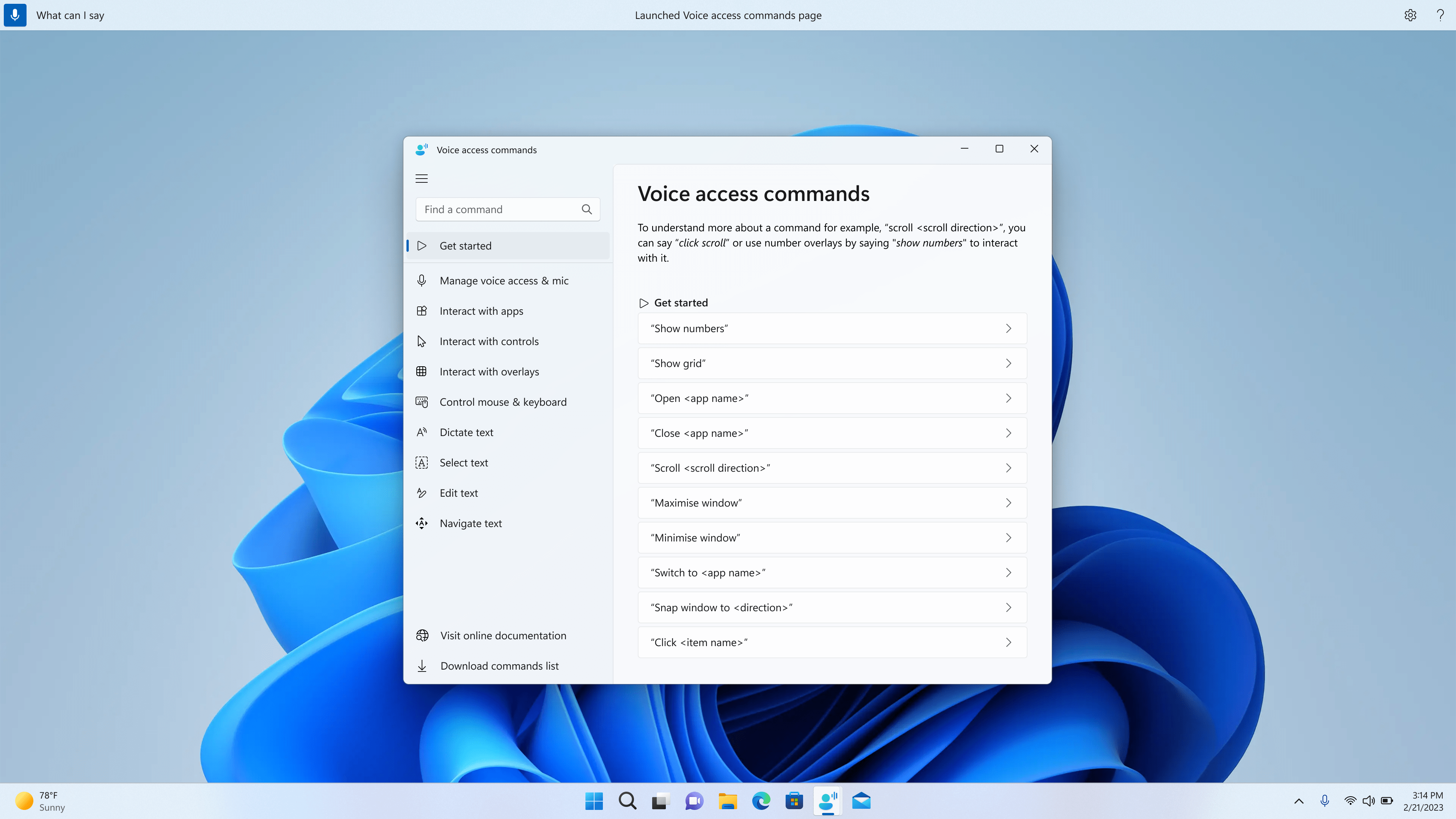
Changes and improvements
General
- Starting with build 25290, a new exploration of the badges in the Start menu kicks off with two new treatments that some Insiders will see in the dev channel. As of today, different text variants are being tested within these treatments.
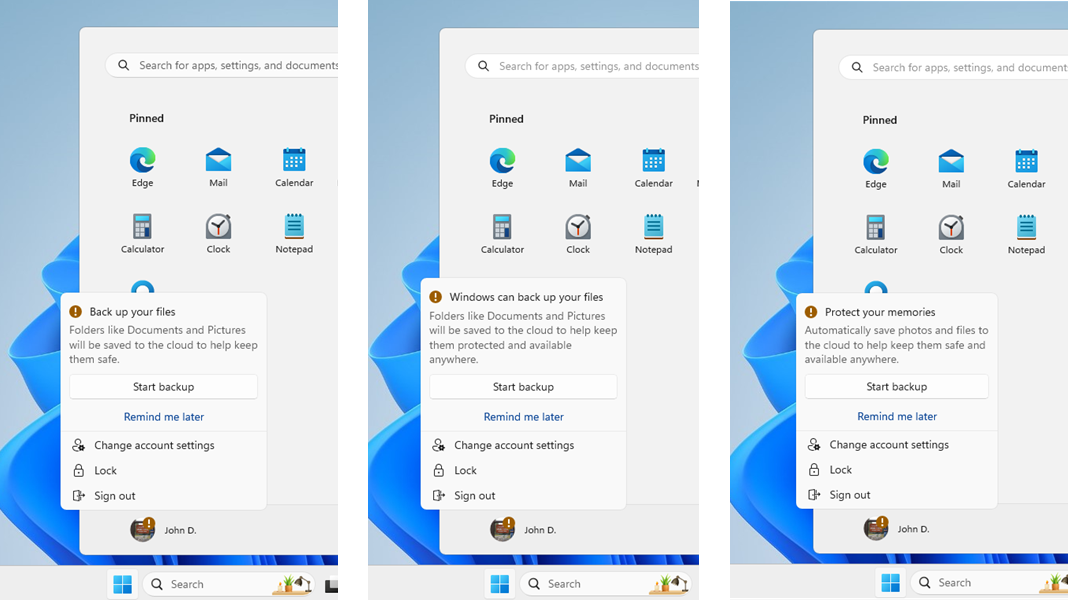
- A more personalized second chance experience (SCOOBE) is being tested with a small subgroup of Windows Insiders in the development channel.
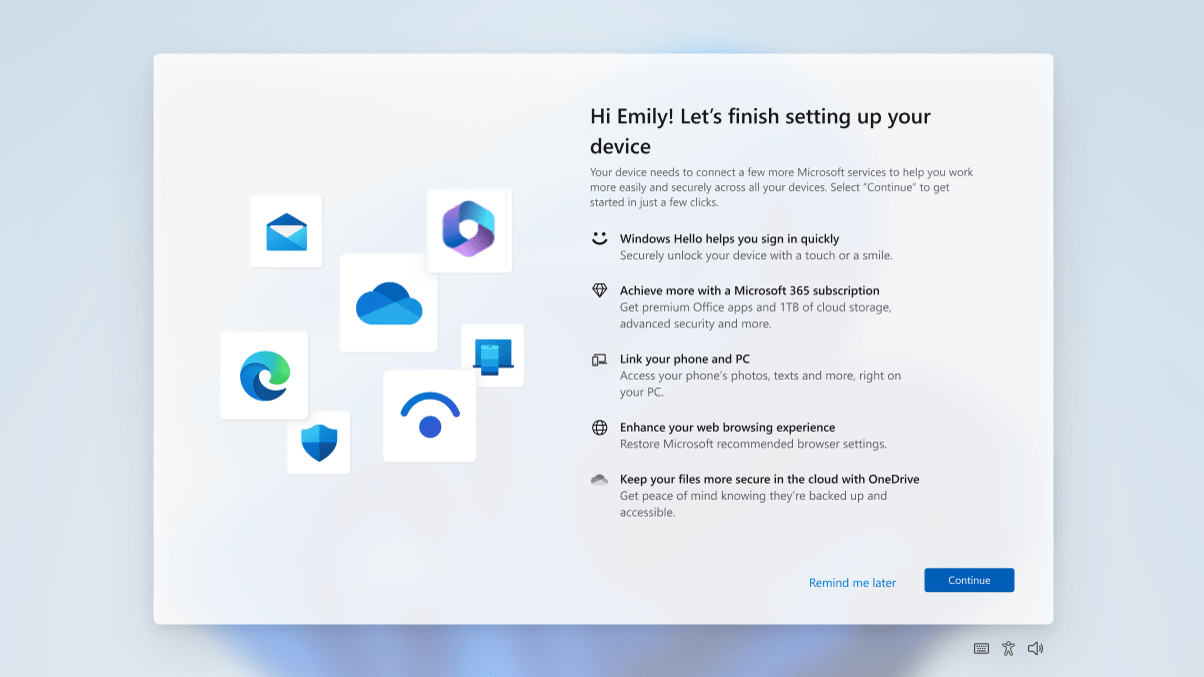
Search in the taskbar
- The taskbar search box will be lighter when Windows is set to a custom color mode. Specifically, if Windows 11 mode is dark and app mode is light in Settings > Personalization > Colors, you’ll see a lighter search box on the taskbar.

File Browser
- Windows Insiders will start to notice a “pizza” icon in the command bar of File Explorer. This icon indicates that an Insider is previewing the Windows App SDK version of File Explorer. The functionality of File Explorer remains unchanged, it just changes from using WinUI 2 to using WinUI 3.
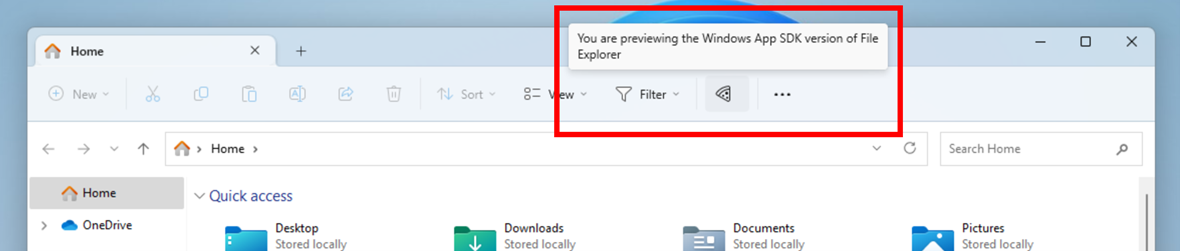
snap layouts
- After pausing this feature with build 25300, it is unlocked with this build: Different treatments for Snap Layouts are being tested on the Windows 11 Dev Channel.
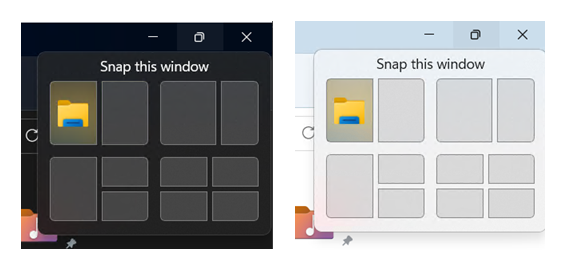
Windows Spotlight
- They have disabled different treatments that they had been testing for Windows Spotlight that started with Build 25281 due to an issue affecting the experience Insiders will have in these treatments. They plan to reintroduce it in the future.
Entrance
- Updated or simplified Chinese handwriting recognition engine to be faster and more accurate, as well as the supported characters defined in GB18030-2022.
Widgets
- Themed icons for taskbar widgets are starting to roll out, so depending on the user’s Windows theme (dark or light), widget icons will display a themed icon with a higher contrast ratio, which will make the taskbar information clearer for users, especially those with vision problems.
Settings
- Settings > Power and Battery has been updated to include settings to choose what happens when you interact with your PC’s physical power controls.
correct
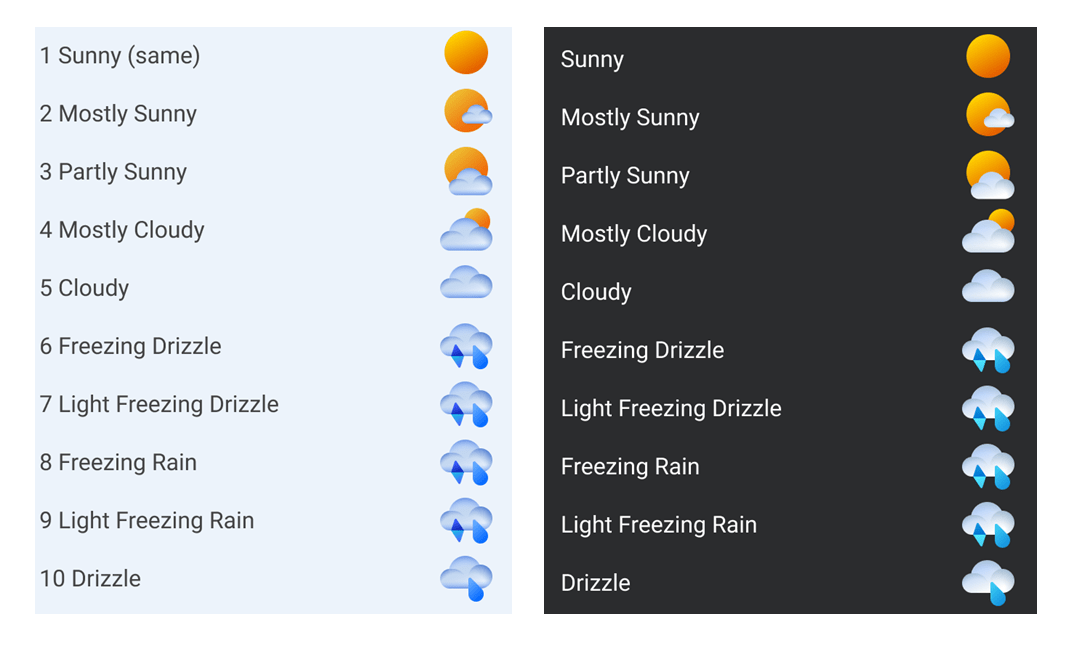
General
- Fixed an issue that caused USB devices (including keyboard and mouse) to not work for some Insiders after updating to Build 25295+.
- Fixed an issue for some Insiders where if you had uninstalled the previous build, it would cause your Start menu and taskbar to hang cyclically.
- Fixed an issue where using Windows Hello to sign in with facial recognition might not work on Arm64 computers.
- Fixed an issue where the Windows Insider Program settings page would show that a new build was available on Windows Update even though you were on the latest build available on the dev channel.
Taskbar and system tray
- Fixed various Explorer.exe crashes affecting the taskbar and system tray.
- Fixed a display issue that could cause the taskbar to appear duplicated when making resolution changes.
- Fixed an issue that caused app icons on the taskbar to appear on the wrong monitor for some Insiders with multiple monitors.
Widgets
- Fixed an issue where, under certain circumstances, third-party widgets would not load as expected.
Search in the taskbar
- Fixed rendering issues when using the touch keyboard with the search box on the taskbar.
- Fixed an issue where double-clicking the search highlight glyph in the search box would cause it to disappear.
- Fixed an issue where the search box would randomly disappear.
- Fixed an issue where the search icon is incorrectly reversed in right-to-left (RTL) languages.
- Fixed an issue where blinking text could appear in the search box when clicked.
- Fixed an issue where the search box could disappear on one monitor if multiple monitors were used.
- Some accessibility fixes have been made to the search settings in Settings > Personalization > Taskbar.
File Browser
- Fixed an issue that caused Insiders with custom desktop icons to revert to the default settings in the previous build.
- Fixed an underlying issue that is believed to be the cause of File Explorer unexpectedly jumping to the foreground on some occasions.
- The “Open in a new tab” option from the context menu and middle-click folders will now open the tab in the background instead of changing focus.
Fixed an issue where the close button could get stuck in a highlighted state when moving the mouse over it.
Entrance
- Fixed an issue where, when using the French-Canadian layout for the touch keyboard, the letters displayed when typing did not always match the letters displayed on the keys.
- When using the Korean IME, CTRL + F10 should no longer open the IME context menu.
Settings
- Fixed an underlying issue that is believed to be the root cause of why some Insiders saw their Starter app settings reset to the previous version.
- Go to Privacy and Security > Phone Calls It should no longer lock Settings.
Window
- Fixed a DWM.exe crash in the last couple of builds.
Others
- Fixed several issues that prevented some of the new live subtitles language models from downloading correctly.
- Fixed an underlying issue that prevented Insiders on Arm64 PCs from activating M365, citing a network issue.
- Fixed a search indexer crash.
- Fixed an underlying issue that could cause UWP apps to appear in English after upgrading even though that was not their display language.
- Fixed an issue that caused .appinstaller packages to fail to install with an error message saying “The parameter is incorrect” (even though it wasn’t).
- Fixed an underlying issue that caused certain cameras to not work in apps with the latest build.
- Fixed an underlying issue that was causing Microsoft Edge to crash for some Insiders in the latest builds.