Microsoft announced a huge series of new features for Windows 11 during this year’s Microsoft Build event. And it was here that the company had space to offer us information about the new features that would come to this operating system soon. One of the most notable was the arrival of ‘Copilot’ to the Windows 11 taskbar, thus being able to count on the artificial intelligence of ChatGPT directly from the system.
However, there is another feature that Microsoft was already known to be working on for a while and would be coming to Windows 11 soon. We talked about the possibility of end processes from the taskbar itself and without having to run the Task Manager every time. The feature has been confirmed by Microsoft, so it shouldn’t take too long to reach everyone.
Finish task with just two clicks
In Windows, one of the most effective solutions when a program hangs or does not work as we want it to, is to open the Task Manager and end the application process. This always required opening the Task Manager, something that although not complicated, is a process that has always had a great deal of simplification.
Image: Microsoft
MacOS users will be familiar with this new option that will be added soon by Microsoft, since ending processes from the bar itself is something that on Mac it has been around for quite some time. Now those who have Windows 11 can also enjoy this new addition.
The feature will be available by right-clicking on the application icon that we want to close When the drop-down menu opens, the ‘End task’ option will appear, being able to force its closure without having to go through the Task Manager.

The ‘Force Quit’ feature in macOS.
Accompanying this new feature, Microsoft has also announced the arrival of a mode to never combine the windows of each application. In this way we can see each window individually on the taskbar along with labels that clearly express which application they belong to. Thus, users will be able to access the window more quickly without wasting time diving between open applications.
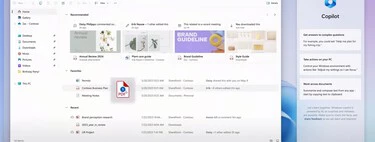
The company has not yet confirmed when these new options will reach Windows users. For now, let’s remember that Microsoft has recently released the ‘Moment 3’ update as a way to offer other new features to version 22H2 of Windows 11. In the coming weeks it will gradually reach all users.
In Genbeta | It is one of the life-saving shortcuts in Windows when nothing works, but not for what we thought: this is how Win + Ctrl + Shift + B works


